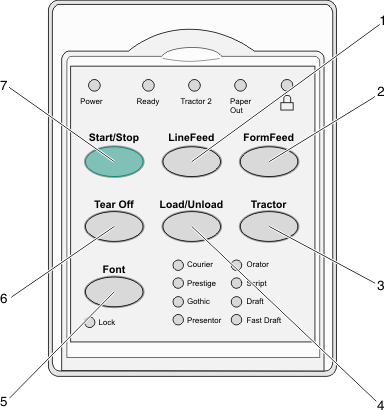
The control panel has two layers of functionality:
Layer 1, with the control panel cover closed, contains basic functions like FormFeed, Tear Off, and taking the printer online or offline.
Layer 2, with the control panel cover open, contains more advanced functions like selecting a macro and changing printer menu settings.
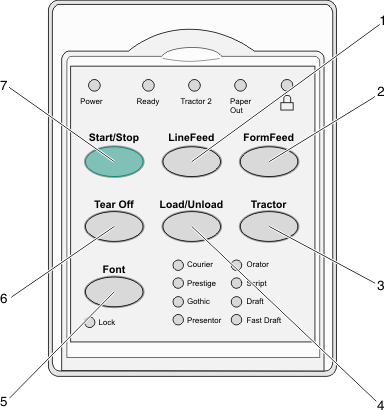
Button | Description | ||
|---|---|---|---|
1 | LineFeed | This advances the paper one line. | |
2 | FormFeed | This advances the paper to the next Top-Of-Form. | |
3 | Tractor | This alternates between Tractor 1 and Tractor 2 if the optional Tractor 2 is installed. | |
4 | Load/Unload | This loads paper to the current Top-Of-Form or unloads paper to a parked position. | |
5 | Font | This selects one of the resident font styles. Note: Repeatedly pressing the Font button cycles through the printer font selections. If you continue pressing Font through a second pass, then the font selections will be locked. | |
6 | Tear Off | This alternates the paper between Tear Off and Top-Of-Form. | |
7 | Start/Stop | This communicates the on or off status of the printer and places the printer in low power mode. | |
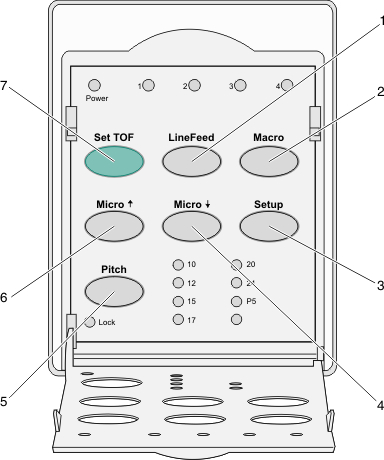
Button | Description | |
|---|---|---|
1 | LineFeed | This advances the paper one line. Note: Press and hold LineFeed to advance the paper 5 micro movements, and then go into continuous feed. |
2 | Macro | This supports different styles of pre-printed forms and selects between four document formats. |
3 | Setup | This is used to enter Setup mode. This lets you change the default values and modes of printer operation. |
4 | Micro | This feeds the paper downward in small incremental movements. Note: Press and hold this button to select continuous feed. |
5 | Pitch | This sets the character pitch to: 10 cpi, 12 cpi, 15 cpi, 17 cpi, 20 cpi, or proportional spacing. Notes:
|
6 | Micro | This feeds the paper upward in small incremental movements. Note: Press and hold this button to select continuous feed. |
7 | Set TOF | This sets the Top-Of-Form, which is the position of the first print line on the page. |