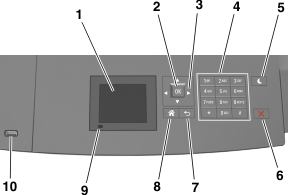
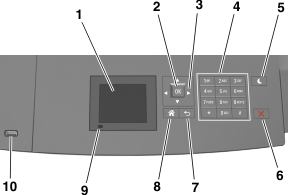
Use the | To | |
|---|---|---|
1 | Display |
|
2 | Select button | Submit changes made in the printer settings. |
3 | Arrow buttons | Scroll up and down or left and right. |
4 | Keypad | Enter numbers, letters, or symbols. |
5 | Sleep button | Enable Sleep mode or Hibernate mode. Do the following to wake the printer from Sleep mode:
|
6 | Stop or Cancel button | Stop all printer activity. |
7 | Back button | Return to the previous screen. |
8 | Home button | Go to the home screen. |
9 | Indicator light | Check the status of the printer. |
10 | USB port | Connect a flash drive to the printer. Note: Only the front USB port supports flash drives. |