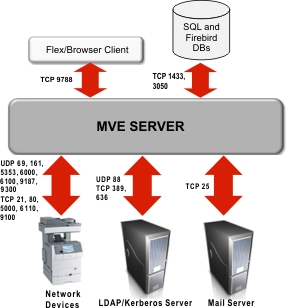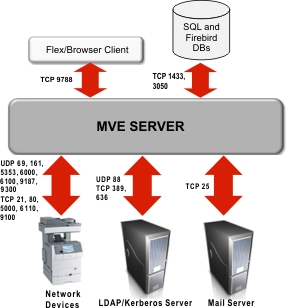Network Printing Alliance Protocol (NPAP) | UDP 9187 | UDP 9300 | Communicating with Lexmark network printers |
XML Network Transport (XMLNT) | UDP 9187 | UDP 6000 | Communicating with some Lexmark network printers |
Lexmark Secure Transport (LST) | UDP 6100 Ephemeral Transmission Control Protocol (TCP) port (handshaking) | UDP 6100 TCP 6110 (handshaking) | Communicating securely with some Lexmark network printers |
Multicast Domain Name System (mDNS) | Ephemeral User Datagram Protocol (UDP) port | UDP 5353 | Discovering certain Lexmark network printers and determining the security capabilities of devices |
Simple Network Management Protocol (SNMP) | Ephemeral UDP port | UDP 161 | Discovering and communicating with Lexmark and third-party network printers |
File Transfer Protocol (FTP) | Ephemeral TCP port | TCP 21 TCP 20 | Downloading generic files |
Trivial File Transfer Protocol (TFTP) | Ephemeral UDP port | UDP 69 | Updating firmware and downloading generic files |
Hypertext Transfer Protocol (HTTP) | Ephemeral TCP port | TCP 80 | Downloading generic or configuration files |
TCP 443 | Downloading generic or configuration files |
Hypertext Transfer Protocol over SSL (HTTPS) | Ephemeral TCP port | TCP 161 TCP 443 | Downloading generic or configuration files |
RAW | Ephemeral TCP port | TCP 9100 | Downloading generic or configuration files |