Use the application to print documents from a workstation to a central print queue. Print jobs that are sent from a computer, the web, or through e-mail are held until the user deletes or prints them. Jobs that are not released after a specified period are automatically deleted.
Users can also download mobile printing applications to send print jobs from their mobile devices. For more information, contact your LexmarkTM representative.
The solution also supports the following features:
User authentication to use the standard functions of the printer. These functions include copying, faxing, e-mailing, and scanning to FTP and to a network.
Allowing another user (called a delegate) to release your print job.
Badge authentication, quota tracking, and usage tracking.
Sending print jobs using AirPrint.
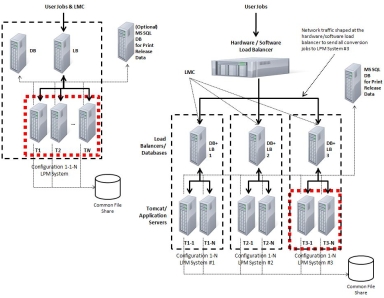
For more information on how to print using this solution, see the User’s Guide.
For more information on how to print from your mobile device, see the Lexmark Print User’s Guide.