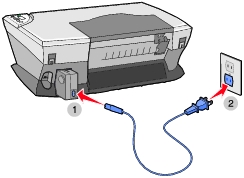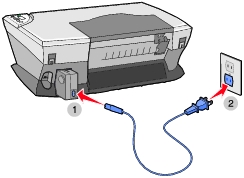Check the cable connections
- Make sure one end of the USB cable is securely connected to the USB port of your computer or a USB hub connected to your computer. The other end of the USB cable must be securely connected at the USB port at back of your All-In-One. Connect the long flat end of the USB cable at the USB port of your computer and connect the square end of the cable to the USB port at the back of your All-In-One.

- Make sure the USB cable is not damaged.
- Make sure the power supply cord is securely connected to your All-In-One and the wall outlet.
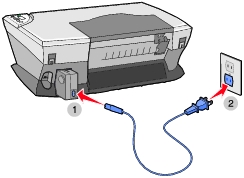
- Make sure the Power light is on.
- Print a test page after you check the above items.