 Print. The Print dialog is displayed.
Print. The Print dialog is displayed.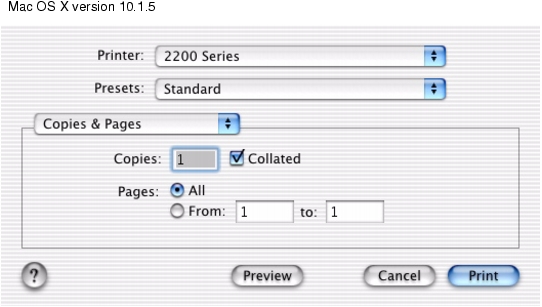
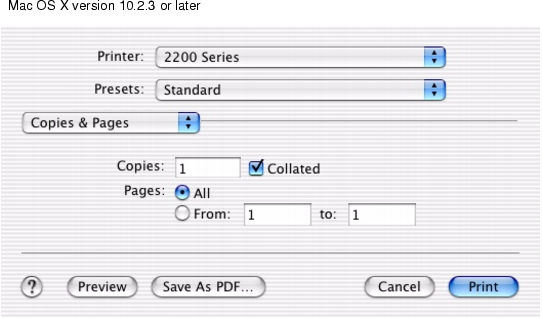
Copies & Pages | Copies | Specify the number of copies you want to print (1-999). |
Collated | Sort multiple copy jobs. | |
Pages | Print all of the pages in a document or print a range of pages. | |
Layout | Pages per Sheet | Print multiple pages of your document on a single sheet of paper. |
Layout Direction | Print the pages of your document in a specified order. | |
Border | Print a border around each page of your document. | |
Output Options | Save as File | Print your document to a PDF format. |
Color Options | Document Color | Choose a color setting. |
Advanced Layout | Print Last Page First | Print your document in reverse page order. |
Mirror | Print your document as a mirror image. | |
Quality & Media | Paper Type | Choose a paper type for your document. |
Print Quality | Choose a print quality. You can choose from Quick Print, Normal, Better, or Best. | |
Printer Services | 2200 Series Utility | Launch the Lexmark 2200 Series Utility. |
Troubleshooting | Launch the Help Center. | |
Order Supplies | Access the Supplies page of the Lexmark Web site. | |
Contact Lexmark | Access the Contact Information page of the Lexmark Web site. | |
Software Version | View software version on installed files. | |
Summary | View a summary of the current print settings. | |