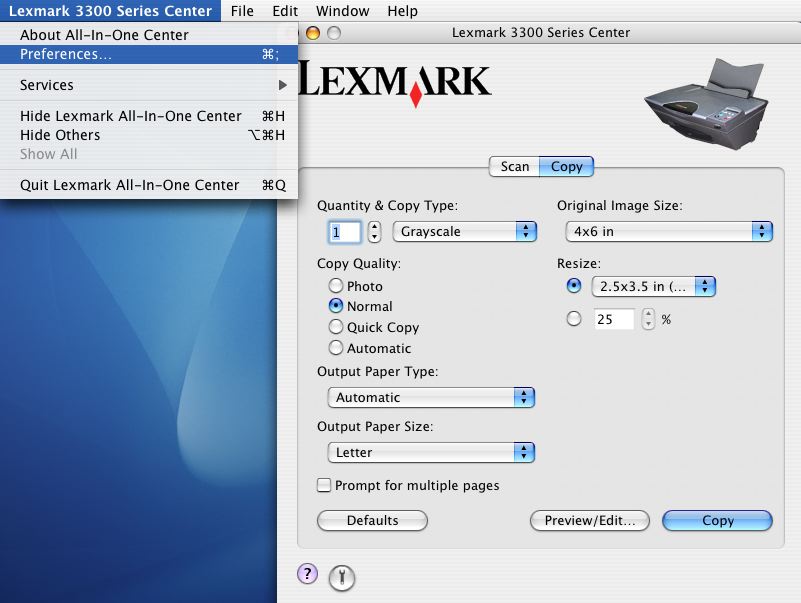 |
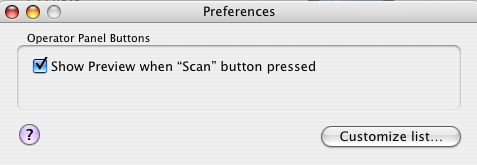 |
| Note: | By default, the "Show Preview when Scan button is pressed" check box is selected. |
| Note: |
Click |
You can modify the Lexmark 3300 Series Center Preferences to change the way the Control panel on the All-In-One buttons work:
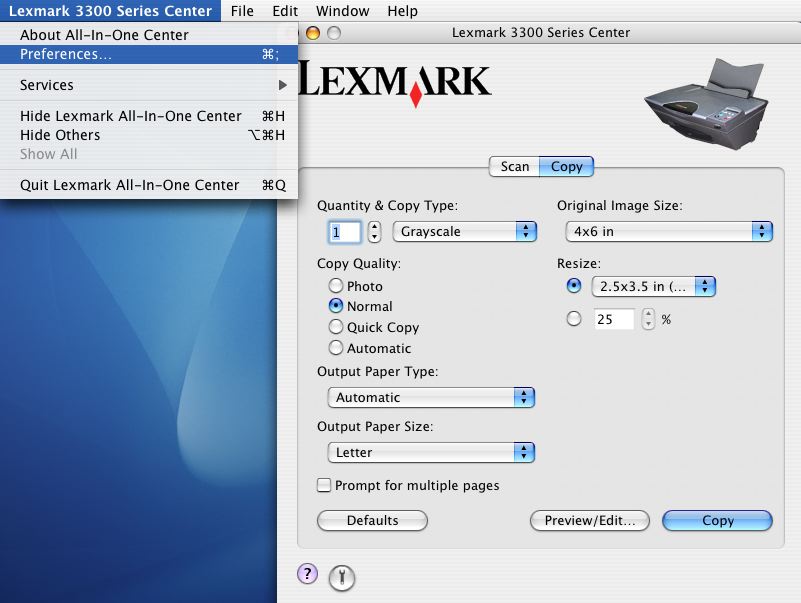 |
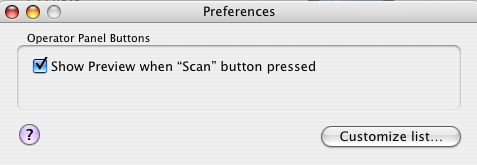 |
| Note: | By default, the "Show Preview when Scan button is pressed" check box is selected. |
| Note: |
Click |