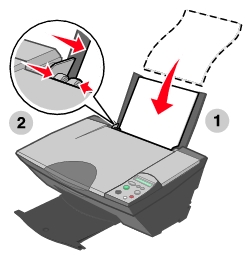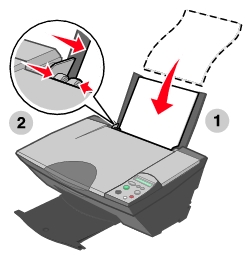
The following sections give you everything you need to know for loading paper and placing originals on the scanner glass.
You can load up to 100 sheets of plain paper at a time, depending on the thickness of the paper.
Note: Do not force the paper into the All-In-One.