With a document open, click File  Print.
Print.
Click Properties, Preferences, Options, or Setup.
The Print Setup tab appears.
Make necessary adjustments to any of the settings under the Print Setup tab, including those in the Paper Options, Orientation, Copies sections.
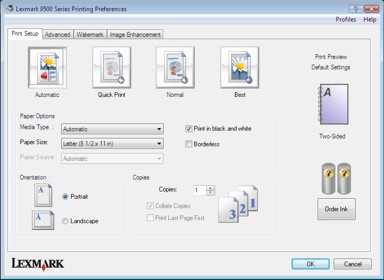
From the Printing Preferences toolbar, click Profiles  Save your current settings.
Save your current settings.
Click a radio button next to the number of the location where you want to save your settings, and then type a name for your settings in the selected box.
| Note: | The first location contains Factory Default Settings, which cannot be changed or deleted. |
Click Save.
Notes:
- To retrieve your saved print settings from the Profiles drop-down menu, click Restore a Profile, and select the settings from the list.
- To delete saved print settings from the Profiles drop-down menu, choose Delete Profiles. Select the radio button next to the setting you want to delete, and then click Delete.