With a document open, click File  Print.
Print.
Click Properties, Preferences, Options, or Setup.
Click the Watermarks tab.
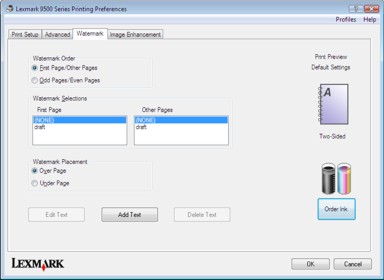
In the Watermark Order, Watermark Selections, and Watermark Placement sections, select where your watermark will be used by page and placement on the pages.
If you want to create a new watermark, click Add Text.
Click New Watermark.
In the Watermark selection boxes, type in the watermark name, text, font, size, style, angle, color, and darkness.
Click OK.
Notes:
- To use one of your existing watermarks, select it in the Watermark Selections area of the Watermark tab.
- To edit an existing watermark, click Edit Text.
- To delete an existing watermark, click DeleteText.