Make sure:
The cards are designed for inkjet printers.
The thickness of each card does not exceed 0.025 inches.
The cards are not used or damaged.
The printable side is facing down.
You follow the instructions that came with the cards.
Load the cards in the center of the tray, as indicated by the 4 x 6 in. (10 x 15 cm.) outline.
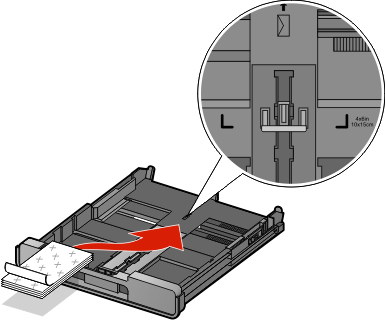
| Note: | Do not force the cards into the printer. |
The paper guides rest against the left, right, and bottom sides of the cards.
| Note: | Photo cards require more drying time. Remove each photo as it exits, and allow it to dry to avoid ink smudging. |