From the printer control panel Paper menu, set the Paper Type and Paper Size to match the loaded paper.
Send the first page of the print job. For more information, see Printing a document.
Flip the printed document, and then load it in the paper tray as shown.
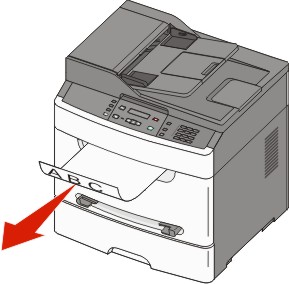 | 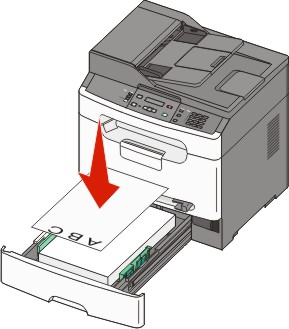 |
Send the second page of the print job.