Pull the tray out.
Pull up and slide the width guide to the correct position for the paper size being loaded.
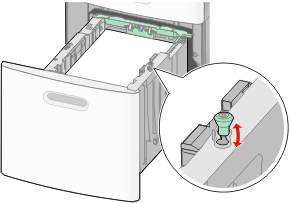
Unlock the length guide.
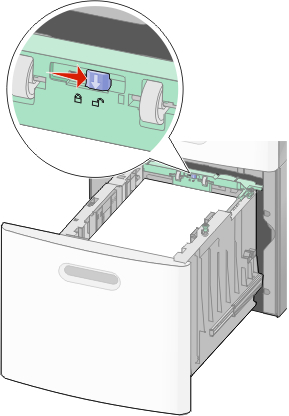
Push the length guide release latch to raise the length guide, slide the guide to the correct position for the paper size being loaded, and then lock the guide.
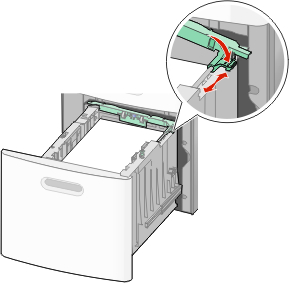
Flex the sheets back and forth to loosen them, and then fan them. Do not fold or crease the paper. Straighten the edges on a level surface.
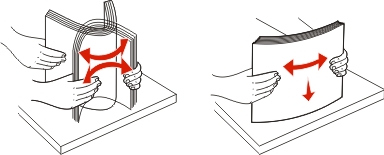
Load the paper stack:
Print side facedown for single-sided printing
Print side faceup for duplex printing
| Note: Paper must be loaded differently in the trays if an optional StapleSmart II Finisher is installed. |
Without an optional StapleSmart II Finisher | With an optional StapleSmart II Finisher |
|---|---|
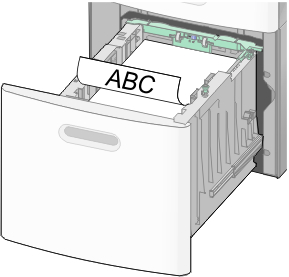 Single-sided printing | 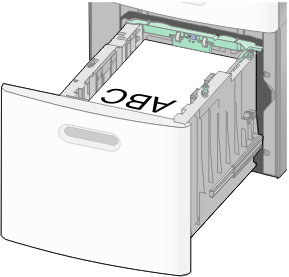 Single-sided printing |
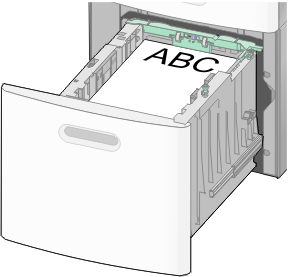 Duplex (two-sided) printing | 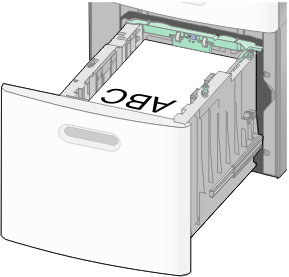 Duplex (two-sided) printing |
| Note: Notice the maximum fill line on the side of the tray which indicates the maximum height for loading paper. Do not overload the tray. |
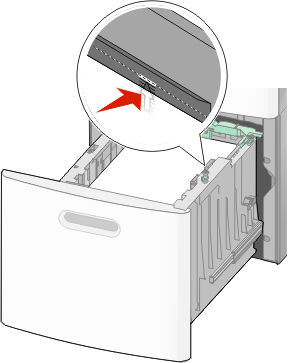
Insert the tray.