Pull down the top rear door.
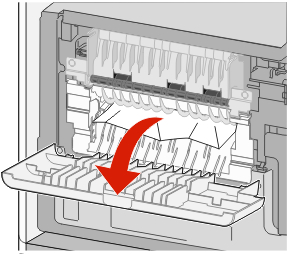
Remove the jammed paper.
Close the top rear door.
Touch Continue.
Touch Status/Supplies to identify the location of the jam. If the paper is exiting the printer, then pull the paper out, and then touch Continue.
If the paper is not exiting the printer:
Pull down the top rear door.
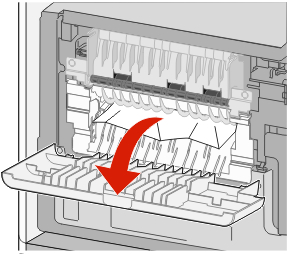
Remove the jammed paper.
Close the top rear door.
Touch Continue.