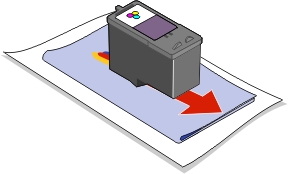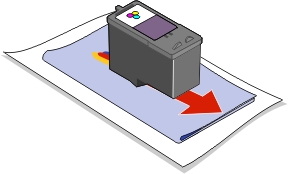Wiping the print cartridge nozzles and contacts
If the print quality has not improved after cleaning the print cartridges, there might be dried ink on the nozzles and contacts.
- Remove the cartridges. For more information, see Removing a used cartridge.
- Dampen a clean, lint-free cloth with water, and place it on a level surface.
|
Note: |
Place two pieces of paper under the cloth to avoid getting ink on the work surface. |
- Gently hold the nozzles against the cloth for about three seconds, and then wipe in the direction shown.
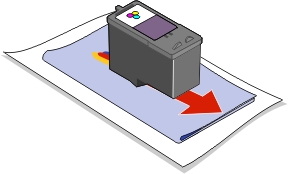
- Gently hold a clean section of the cloth against the contacts for about three seconds, and then wipe in the direction shown.

- Allow the nozzles and contacts to dry completely before reinstalling them. For more information on installing the cartridges, see Installing the print cartridges.