 |
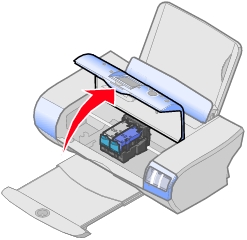 |
 |
 |
 |
 |
| Note: | The same procedure applies when removing a black, color, or photo cartridge. |
 |
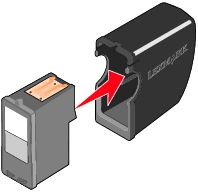 |
| Note: | If you are removing both cartridges, repeat steps 3 and 4 for the second cartridge. |
 |
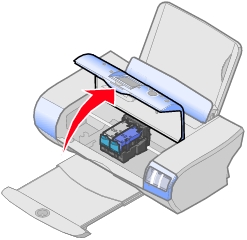 |
 |
 |
 |
 |
| Note: | The same procedure applies when removing a black, color, or photo cartridge. |
 |
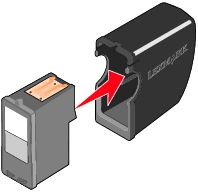 |
| Note: | If you are removing both cartridges, repeat steps 3 and 4 for the second cartridge. |