 |
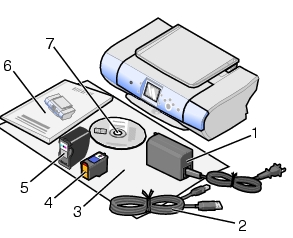 |
Follow the instructions on your printer setup documentation to install the hardware and software.
These items are in the box with your printer:
| Note: | Contents may vary depending upon the country or region in which you purchased your printer. |
 |
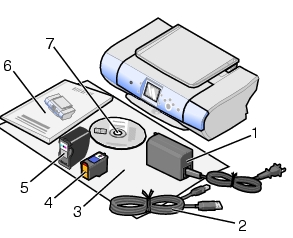 |
1 Power supply Attaches to the power connection at the back of your printer. 2 USB cable Connects your printer to your computer. 3 Setup sheet Instructions on how to set up the printer and install the software. It also contains information on setup troubleshooting. 4 Color cartridge Cartridges to be installed in the printer. 5 Photo cartridge 6 User's Guide Printed User's Guide (for Windows only). 7 Drivers CD CD that contains the installation software of the printer. It also contains the Mac Documentation System, which is a combined Help and User's Guide that can be viewed in the Apple Help viewer. Installing the software also installs the Documentation System.
Go to Problems with setup for problems in setting up your computer.