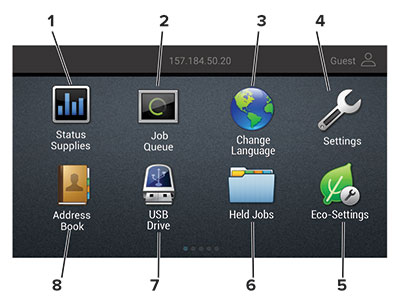
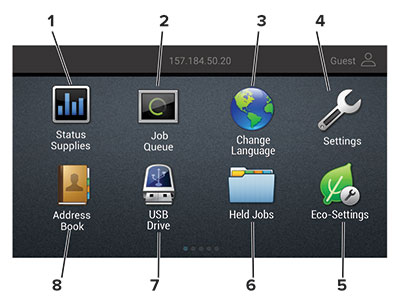
Touch | To | |
|---|---|---|
1 | Status/Supplies |
Note: You can also access this setting by touching the top section of the home screen. |
2 | Job Queue | Show all the current print jobs. Note: You can also access this setting by touching the top section of the home screen. |
3 | Change Language | Change the language on the display. |
4 | Settings | Access the printer menus. |
5 | Eco-Settings | Manage energy consumption, noise, toner, and paper usage settings. |
6 | Held Jobs | Show the print jobs that are held in the printer memory. |
7 | USB Drive | Print photos and documents from a flash drive. |
8 | Address Book | Manage a contact list that other applications on the printer can access. |