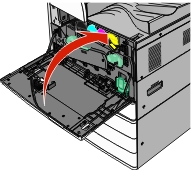打开前部盖门。
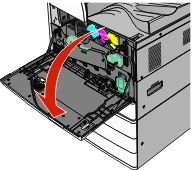
将释放杆滑到左边来解锁盖板。
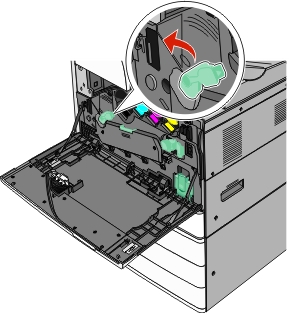
打开盖板。
| 警告—可能的损坏: 为避免感光鼓过度曝光,请不要让盖板打开超过 10 分钟。 |
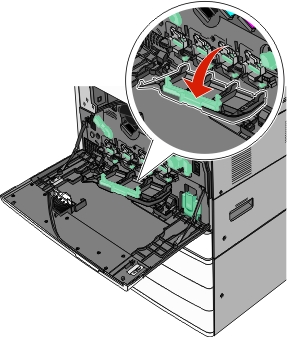
找到打印头刷片。
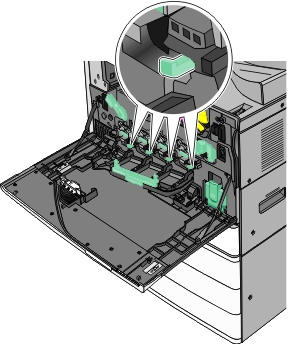
轻轻地拉出打印头刷片直到它停止,然后缓慢地将它们滑回原位。
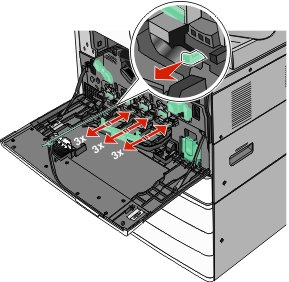
关闭盖板。
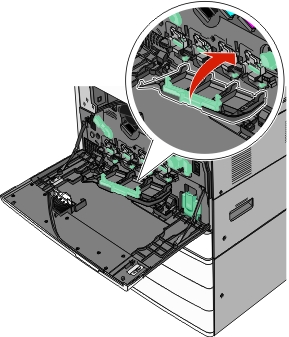
将释放杆滑到右边来锁定盖板。
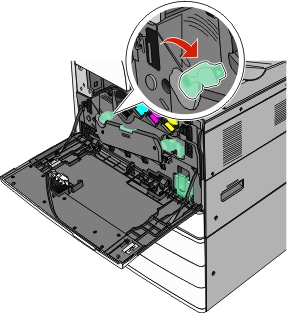
关闭前部盖门。
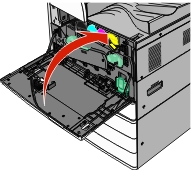
当您遇到打印质量问题时,请清洁打印头镜片。
打开前部盖门。
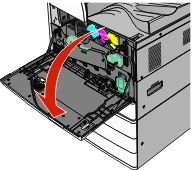
将释放杆滑到左边来解锁盖板。
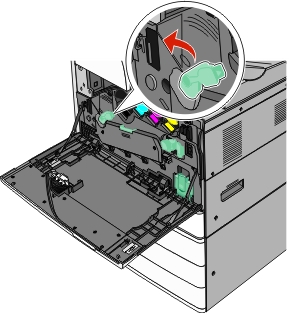
打开盖板。
| 警告—可能的损坏: 为避免感光鼓过度曝光,请不要让盖板打开超过 10 分钟。 |
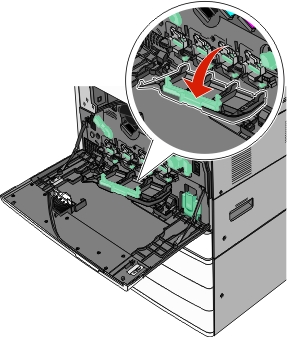
找到打印头刷片。
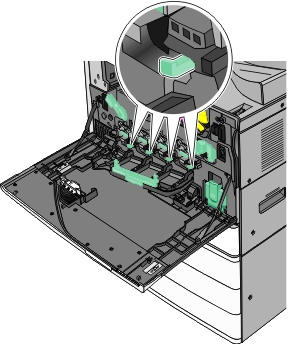
轻轻地拉出打印头刷片直到它停止,然后缓慢地将它们滑回原位。
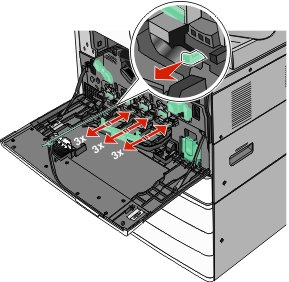
关闭盖板。
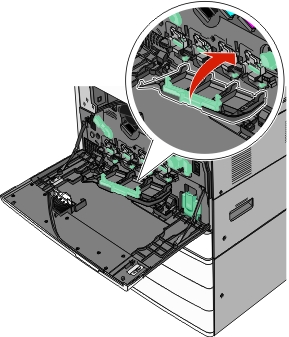
将释放杆滑到右边来锁定盖板。
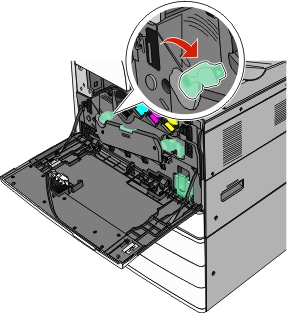
关闭前部盖门。