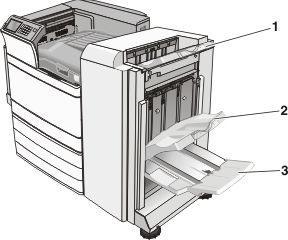
如果能在任何装订完成器输出接纸架中看到被卡住的纸张,请用力抓住纸张的两边,然后将它轻轻地拉出。
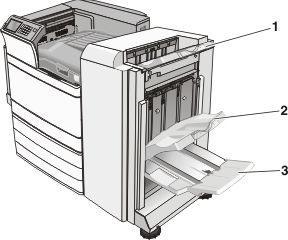
1 | 标准装订完成器接纸架 |
2 | 装订完成器接纸架 1 |
3 | 装订完成器接纸架 2 注意: 装订完成器接纸架 2 仅在小册子装订完成器已安装时可用。 |
| 注意: 确认已取出所有纸张碎片。 |
打开盖门 H。
| 注意: 盖门 H 位于装订完成器的输出接纸架之间。 |
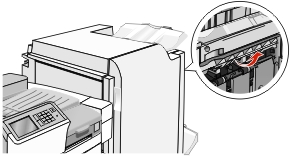
用力抓住被卡纸张的两边,然后轻轻地将它拉出。
| 注意: 确认已取出所有纸张碎片。 |
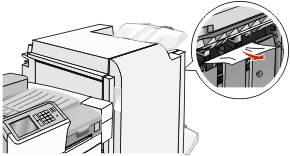
关闭盖门 H。
如果需要,请从打印机控制面板触摸继续。
打开盖门 G。
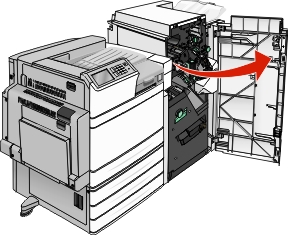
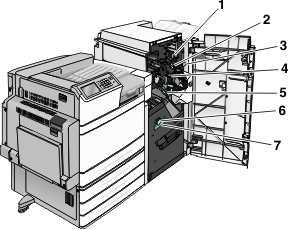
区域 | 盖板、旋钮或手柄名称 |
|---|---|
1 | 盖板 G1 |
2 | 盖板 G2 |
3 | 旋钮 G3 |
4 | 盖板 G4 |
5 | 盖板 G7 |
6 | 旋钮 G8 |
7 | 手柄 G9 |
抬起盖板 G1 控制杆。
用力抓住被卡的纸张,然后轻轻地将它拉出。
| 注意: 确认在轻轻地拉出盖门 G 内所有被卡的纸张之后取出所有纸张碎片。 |
将盖板 G2 移到右边,然后取出所有被卡住的纸张。
| 注意: 如果纸张被卡在辊中,请逆时针旋转旋钮 G3。 |
向下移动盖板 G4,然后取出所有被卡住的纸张。
将盖板 G7 移到左边,然后取出所有被卡住的纸张。
拉手柄 G9,直到进纸匣完全打开。
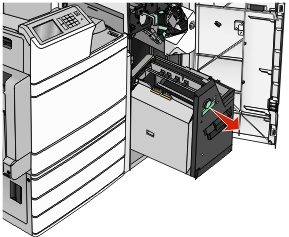
抬起内部盖板。如果纸张被卡在辊中,请逆时针旋转旋钮 G8,然后取出被卡住的纸张。
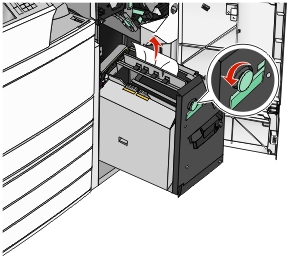
关闭盖门 G。
如果需要,请从打印机控制面板触摸继续。
打开盖板 F。
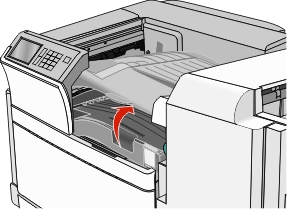
用力抓住被卡纸张的两边,然后轻轻地将它拉出。
| 注意: 确认已取出所有纸张碎片。 |
 |  |
| 注意: 如果右边卡住的纸张很难取出,请逆时针旋转旋钮。 |
关闭盖板 F。
如果需要,请从打印机控制面板触摸继续。