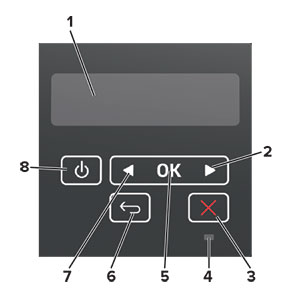
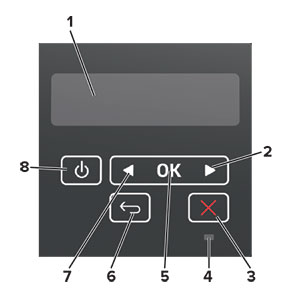
|
Control panel part |
Function |
|
|---|---|---|
|
1 |
Display |
|
|
2 |
Right arrow button |
|
|
3 |
Stop or Cancel button |
Stop the current job. |
|
4 |
Indicator light |
Check the status of the printer. |
|
5 |
Select button |
|
|
6 |
Back button |
Return to the previous screen. |
|
7 |
Left arrow button |
|
|
8 |
Power button |
Turn on or turn off the printer. Note: To turn off the printer, press and hold the power button for five seconds. |
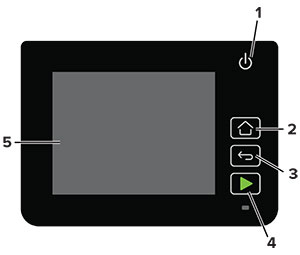
|
Control panel part |
Function |
|
|---|---|---|
|
1 |
Power button |
Turn on or turn off the printer. Note: To turn off the printer, press and hold the power button for five seconds. |
|
2 |
Home button |
Go to the home screen. |
|
3 |
Back button |
Return to the previous screen. |
|
4 |
Start button |
Start a job. |
|
5 |
Indicator light |
Check the status of the printer. |
|
6 |
Display |
|