更換碳粉匣
打開前門。

取出使用過的碳粉匣。
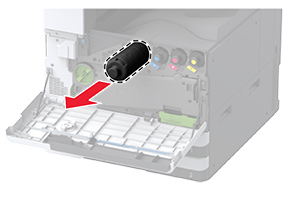
拆開新碳粉匣的包裝。
搖晃碳粉匣,使碳粉重新分佈均勻。

插入新的碳粉匣。

卸下廢棄碳粉傳輸組件。
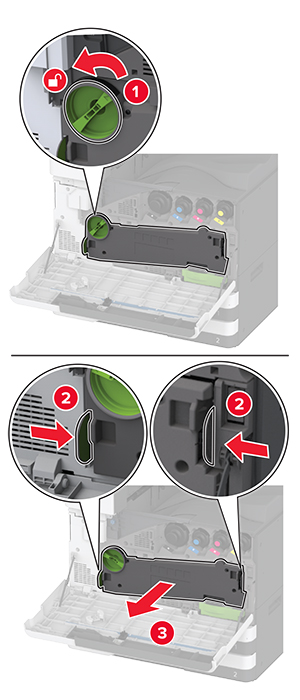 請注意: 若要避免碳粉溢出,請將組件垂直擺放。
請注意: 若要避免碳粉溢出,請將組件垂直擺放。卸下列印頭刷,然後清潔列印頭鏡片。
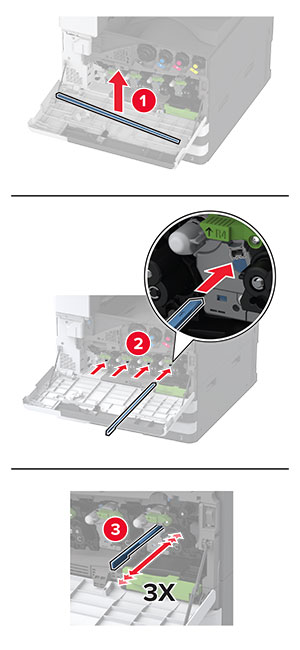
將列印頭刷放回原位。
插入新的廢棄碳粉傳輸組件,直到其卡入定位,然後鎖定它。
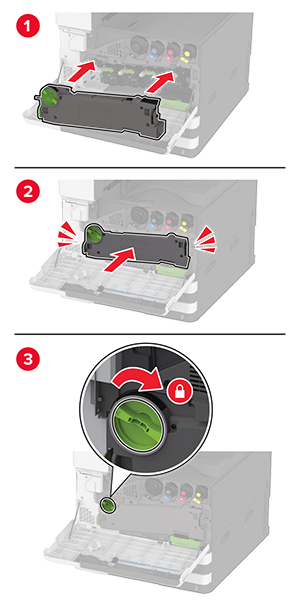
關上門。
打開前門。

取出使用過的碳粉匣。
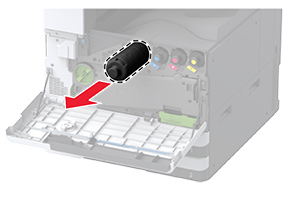
拆開新碳粉匣的包裝。
搖晃碳粉匣,使碳粉重新分佈均勻。

插入新的碳粉匣。

卸下廢棄碳粉傳輸組件。
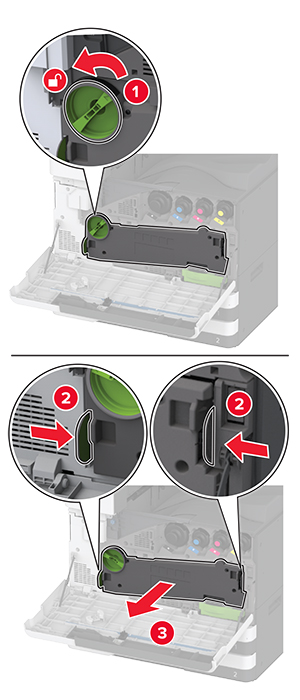
卸下列印頭刷,然後清潔列印頭鏡片。
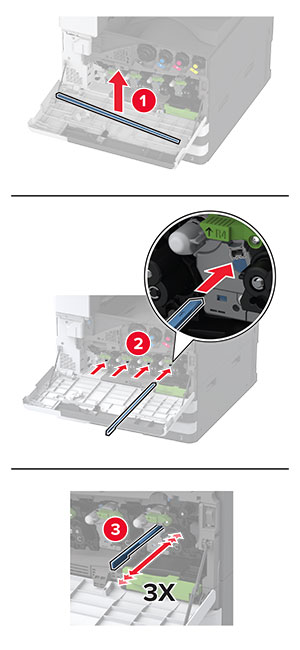
將列印頭刷放回原位。
插入新的廢棄碳粉傳輸組件,直到其卡入定位,然後鎖定它。
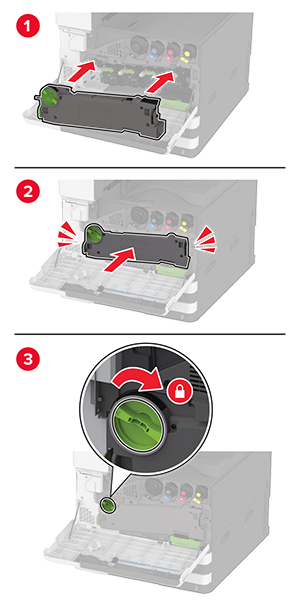
關上門。
打開前門。

卸下廢棄碳粉傳輸組件。
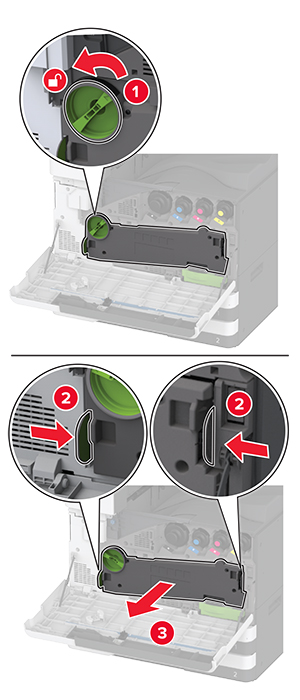
解除鎖定使用過的感光鼓組件。

移除使用過的感光鼓組件。
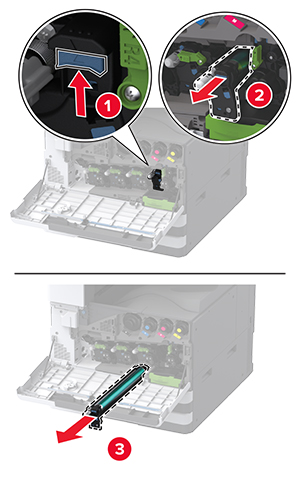
拆開感光鼓組件的包裝。
插入新的感光鼓組件,直到其卡入定位。
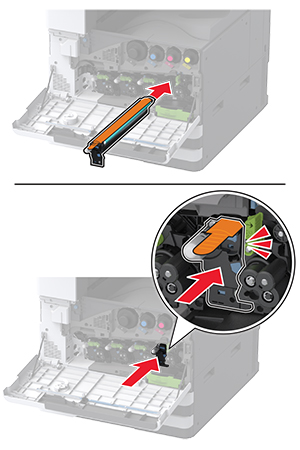
移除包裝材料,然後鎖定新的感光鼓組件。
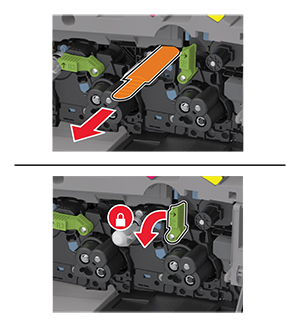
卸下列印頭刷,然後清潔列印頭鏡片。
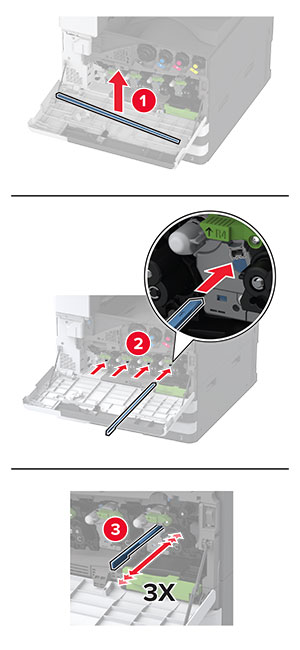
將列印頭刷放回原位。
插入新的廢棄碳粉傳輸組件,直到其卡入定位,然後鎖定它。
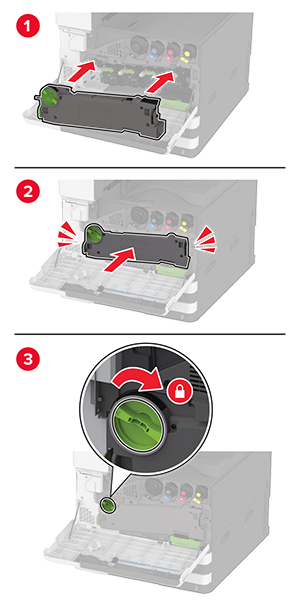
關上門。
關閉印表機電源。
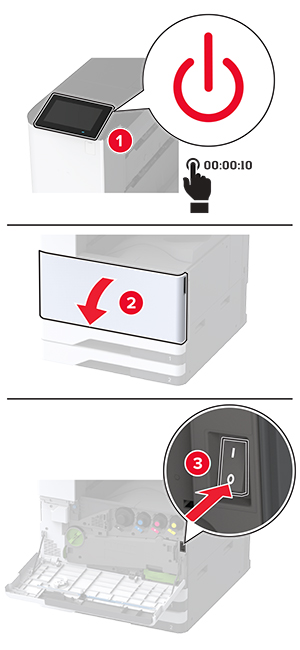
打開 A 門。
 請當心—表面高溫: 印表機內部的溫度可能很高。為降低高溫組件導致受傷的風險,請先讓表面冷卻再碰觸。
請當心—表面高溫: 印表機內部的溫度可能很高。為降低高溫組件導致受傷的風險,請先讓表面冷卻再碰觸。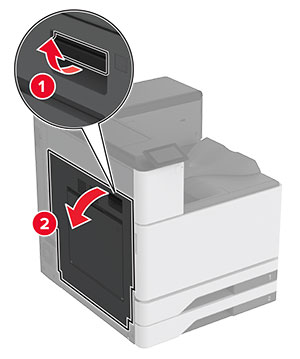
解除鎖定加熱熔合組件。
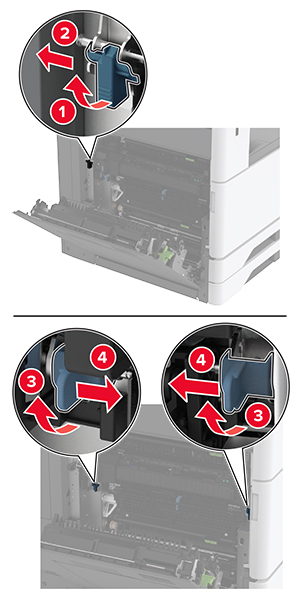
取出使用過的加熱熔合組件。

拆開新加熱熔合組件的包裝。
插入新的加熱熔合組件,直到其卡入定位,然後鎖定它。
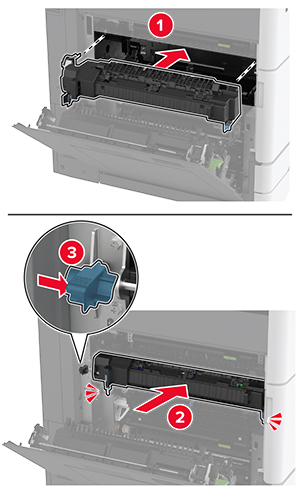
關上 A 門。
開啟印表機電源。
打開前門。

卸下廢棄碳粉傳輸組件。
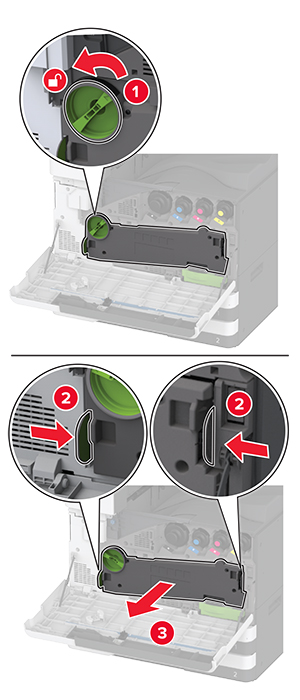
卸下使用過的轉印套件模組清潔器。
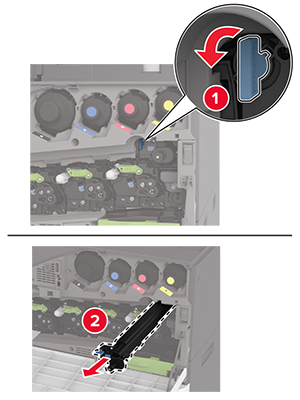
拆開新轉印套件模組清潔器的包裝。
插入新的轉印套件模組清潔器。

插入新的廢棄碳粉傳輸組件,直到其卡入定位,然後鎖定它。
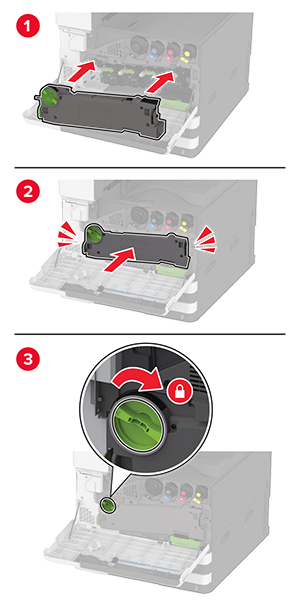
關閉前門。
關閉印表機電源。
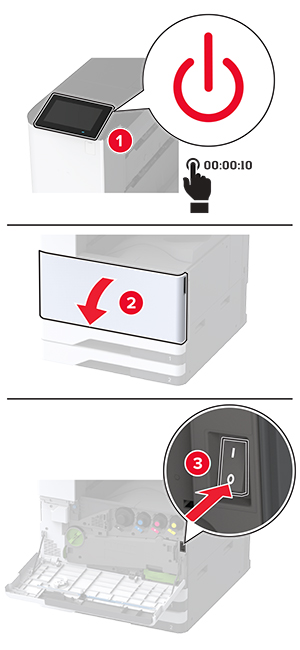
卸下標準紙匣組件。
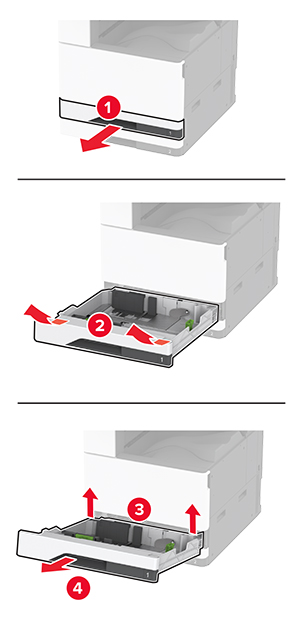
卸下使用過的紙匣組件滾輪套件。
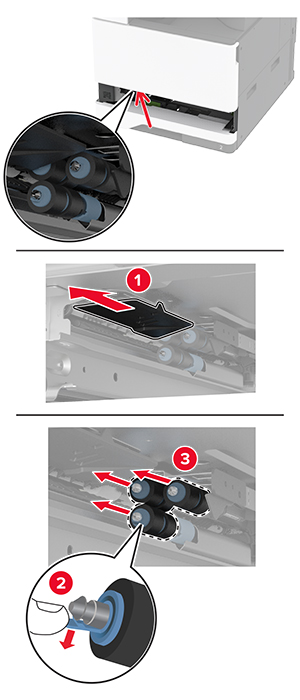
拆開新紙匣組件滾輪套件的包裝。
插入新的紙匣組件滾輪套件,直到其卡入定位。
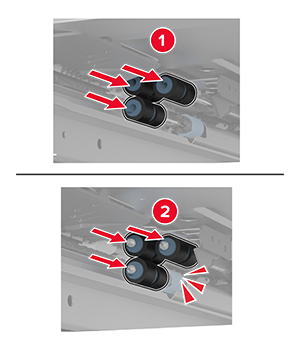
插入紙匣組件。
開啟印表機電源。
關閉印表機電源。
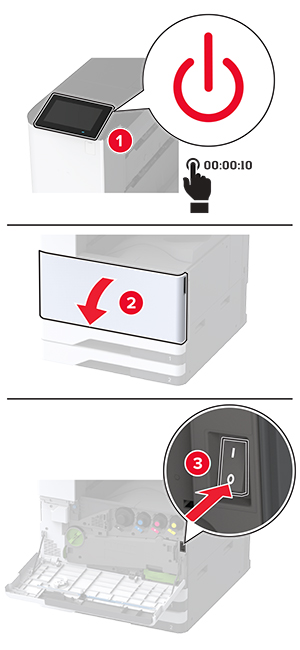
將紙匣組件滑向左側。

打開 J 門,然後打開滾輪套件蓋板。
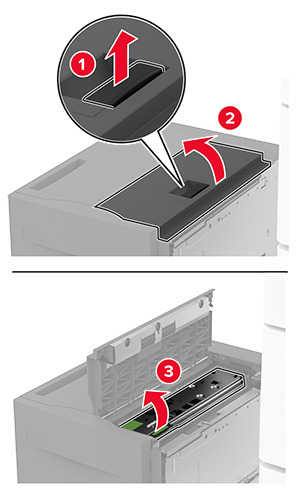
找出並卸下使用過的滾輪套件。
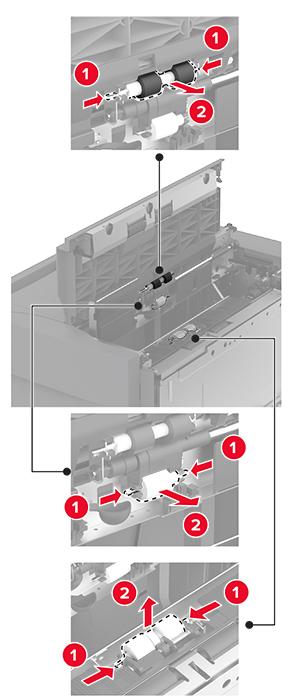
拆開新滾輪套件的包裝。
插入新的滾輪套件。
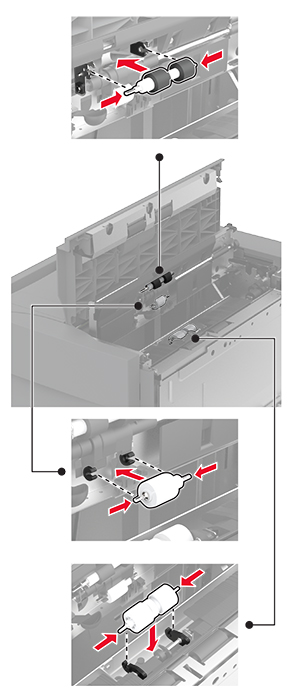
關上滾輪套件蓋板,然後關上 J 門。
將紙匣組件滑回定位。
開啟印表機電源。
關閉印表機電源。
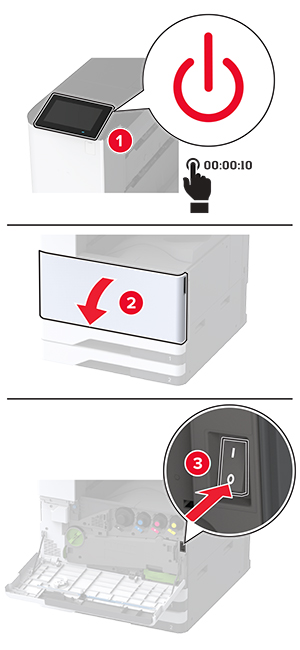
拉出 4 號紙匣組件,然後拉出 3 號紙匣組件。
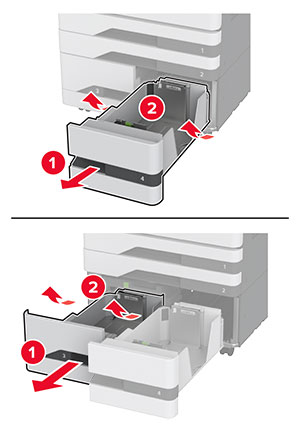
拉出握把 C,然後打開內部蓋板。
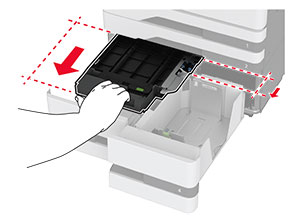
打開滾輪套件蓋板。

卸下使用過的紙匣組件滾輪套件。
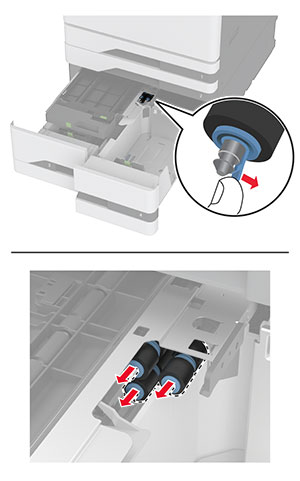
拆開新紙匣組件滾輪套件的包裝。
插入新的紙匣組件滾輪套件,直到其卡入定位。
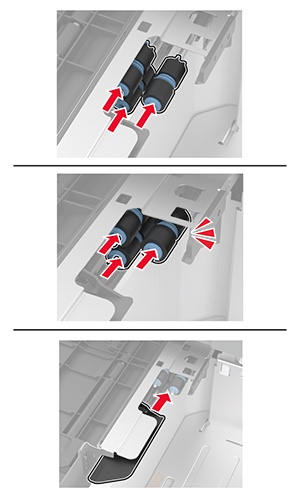
關上滾輪套件蓋板。
關上內部蓋板,然後插入握把 C。
插入 3 號紙匣組件和 4 號紙匣組件。
開啟印表機電源。
關閉印表機電源。
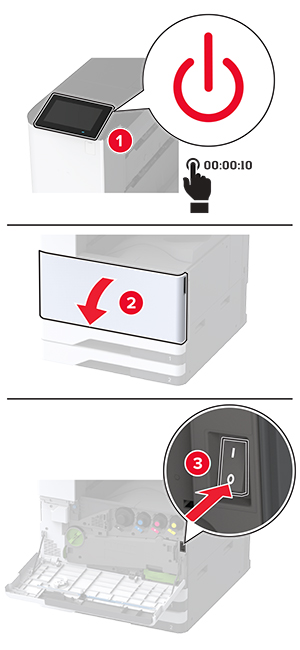
卸下 1 號紙匣組件,然後卸下 2 號紙匣組件。
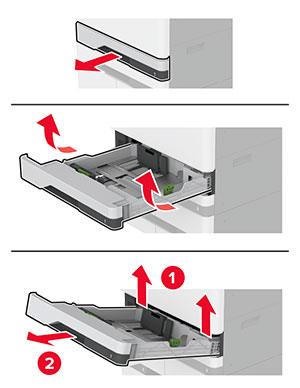
拉出 3 號和 4 號紙匣組件。
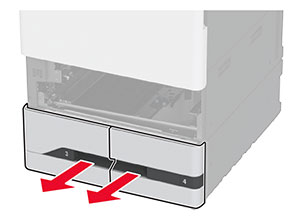
拉出握把 C。
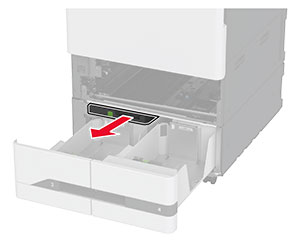
卸下使用過的紙匣組件滾輪套件。
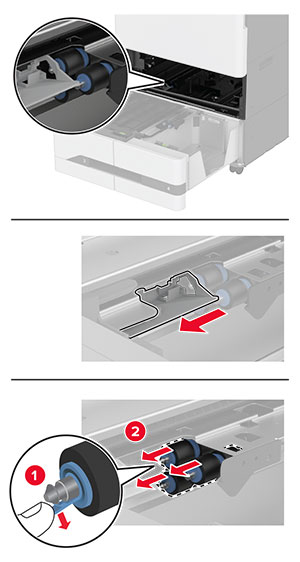
插入新的紙匣組件滾輪套件,直到其卡入定位。
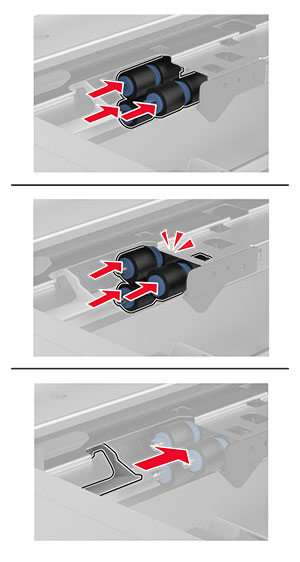
插入握把 C。
插入 3 號紙匣組件和 4 號紙匣組件。
插入 1 號紙匣組件和 2 號紙匣組件。
開啟印表機電源。
關閉印表機電源。
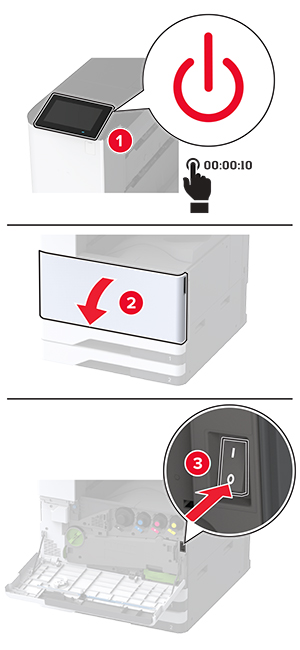
打開 A 門。
 請當心—表面高溫: 印表機內部的溫度可能很高。為降低高溫組件導致受傷的風險,請先讓表面冷卻再碰觸。
請當心—表面高溫: 印表機內部的溫度可能很高。為降低高溫組件導致受傷的風險,請先讓表面冷卻再碰觸。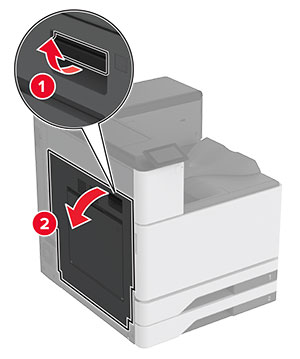
卸下使用過的第二轉印滾輪。
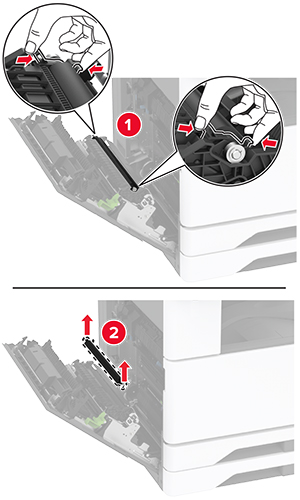
拆開新的第二轉印滾輪的包裝。
插入新的第二轉印滾輪。
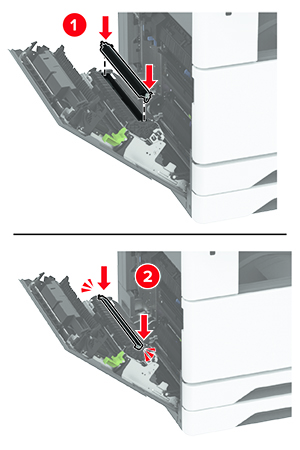
關上門。
開啟印表機電源。
打開前門。

卸下廢棄碳粉傳輸組件。
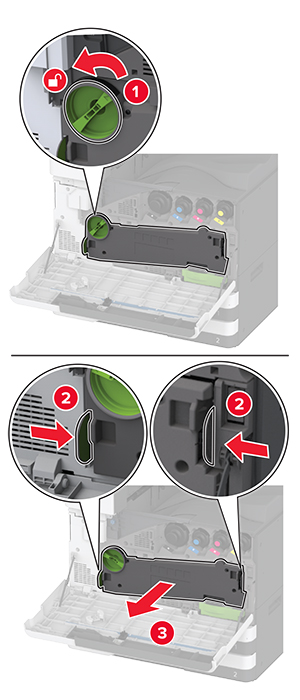
卸下列印頭刷,然後清潔列印頭鏡片。
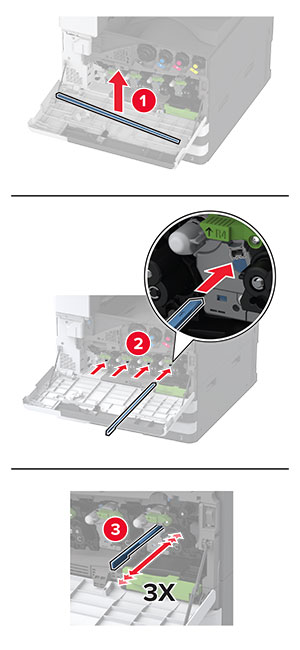
將列印頭刷放回原位。
插入新的廢棄碳粉傳輸組件,直到其卡入定位,然後鎖定它。
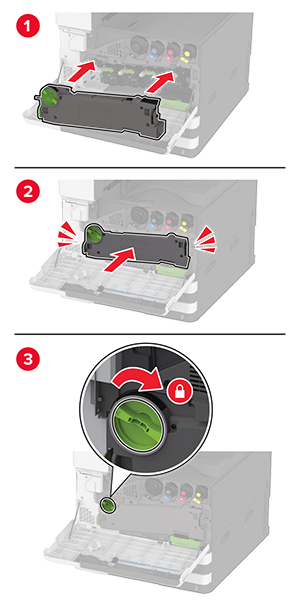
卸下廢棄碳粉回收瓶。

拆開新的廢棄碳粉回收瓶的包裝。
插入新的廢棄碳粉回收瓶,直到其卡入定位,然後關上門。
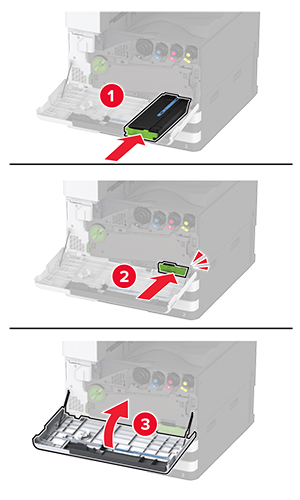
打開前門。

卸下使用過的廢棄碳粉傳輸組件。
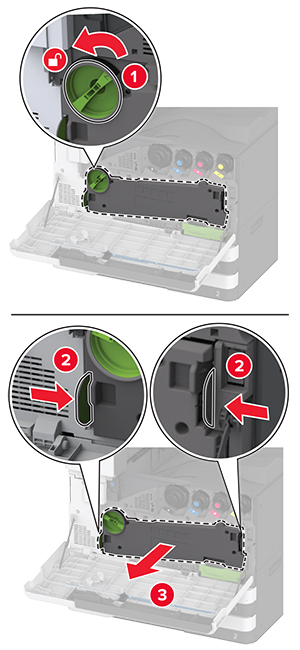
拆開新廢棄碳粉傳輸組件的包裝。
插入新的廢棄碳粉傳輸組件,直到其卡入定位,然後鎖定它。
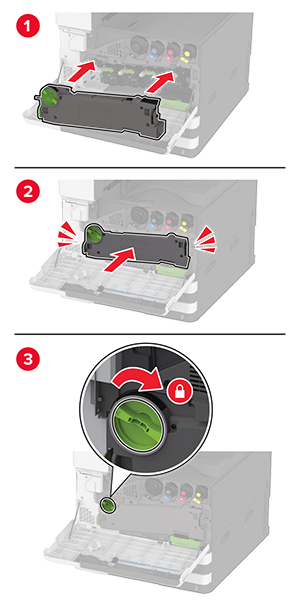
關閉前門。
關閉印表機電源。
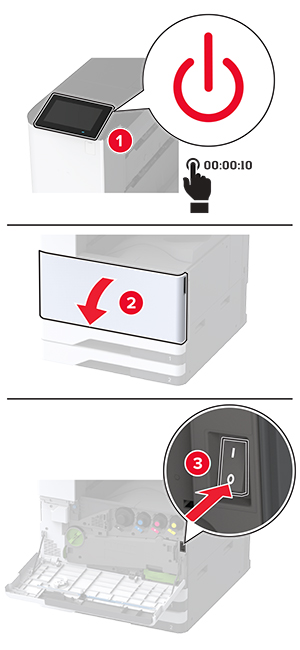
打開三摺/Z 型摺疊分頁裝訂器門。

卸下使用過的分頁裝訂器出紙槽。
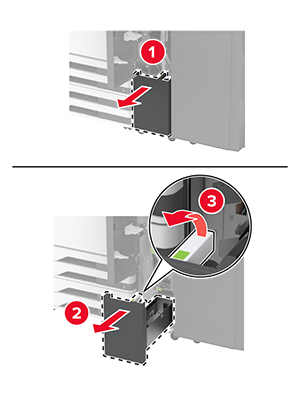
拆開新的分頁裝訂器出紙槽的包裝。
插入新的分頁裝訂器出紙槽。
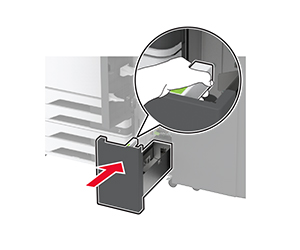
關閉分頁裝訂器門。
開啟印表機電源。