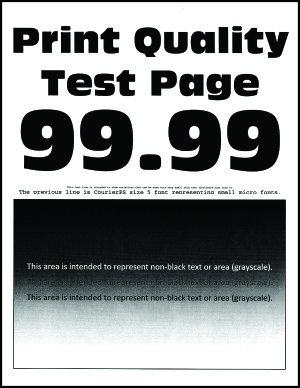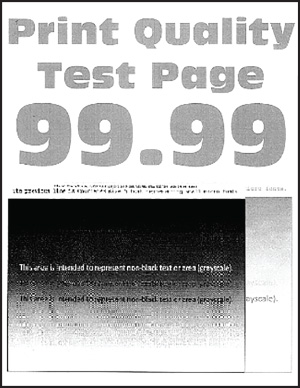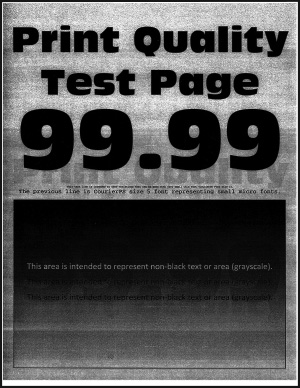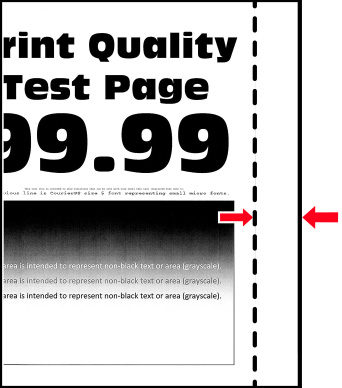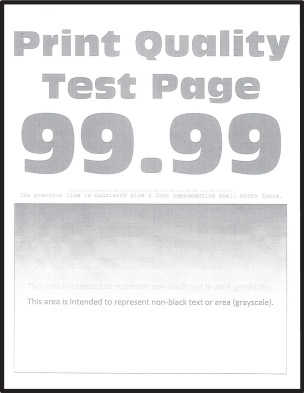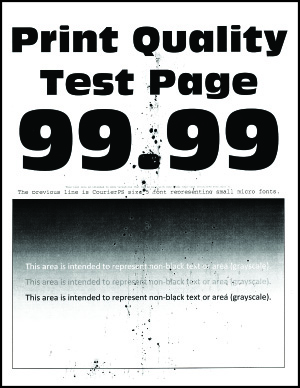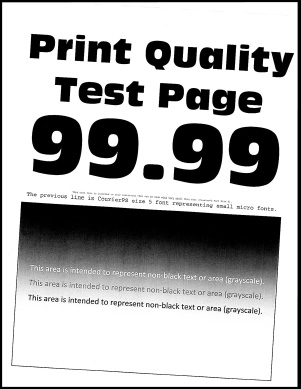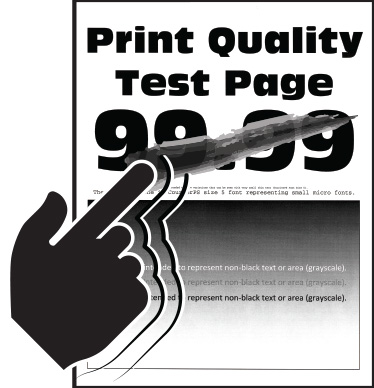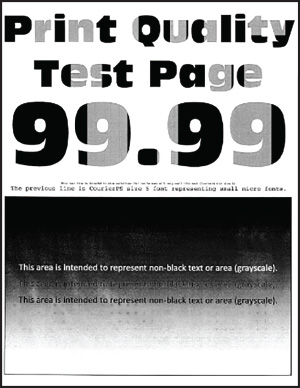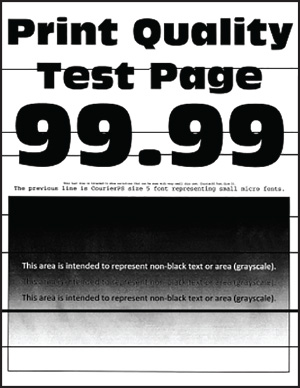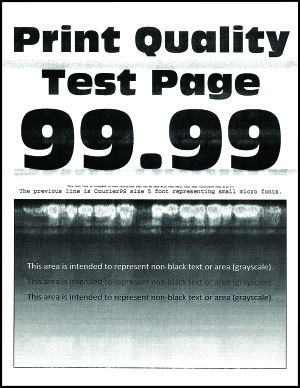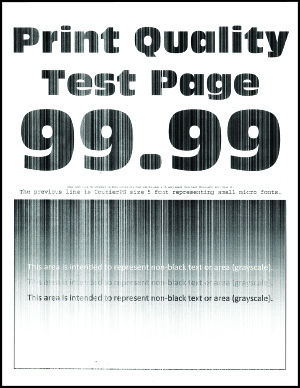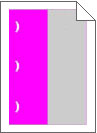The printer is not responding
|
Action |
Yes |
No |
|---|---|---|
|
Step 1 Check if the power cord is connected to the electrical outlet.
Is the printer responding? |
The problem is solved. |
Go to step 2. |
|
Step 2 Check if the electrical outlet is turned off by a switch or breaker. Is the electrical outlet turned off by a switch or breaker? |
Turn on the switch or reset the breaker. |
Go to step 3. |
|
Step 3 Check if the printer is on. Is the printer on? |
Go to step 4. |
Turn on the printer. |
|
Step 4 Check if the printer is in Sleep or Hibernate mode. Is the printer in Sleep or Hibernate mode? |
Press the power button to wake the printer. |
Go to step 5. |
|
Step 5 Check if the cables connecting the printer and the computer are inserted to the correct ports. Are the cables inserted to the correct ports? |
Go to step 6. |
Insert the cables to the correct ports. |
|
Step 6 Turn off the printer, install the hardware options, and then turn on the printer. For more information, see the documentation that came with the option. Is the printer responding? |
The problem is solved. |
Go to step 7. |
|
Step 7 Install the correct print driver. Is the printer responding? |
The problem is solved. |
Go to step 8. |
|
Step 8 Turn off the printer, wait for about 10 seconds, and then turn on the printer. Is the printer responding? |
The problem is solved. |
Contact customer support . |
 CAUTION—POTENTIAL INJURY:
CAUTION—POTENTIAL INJURY: