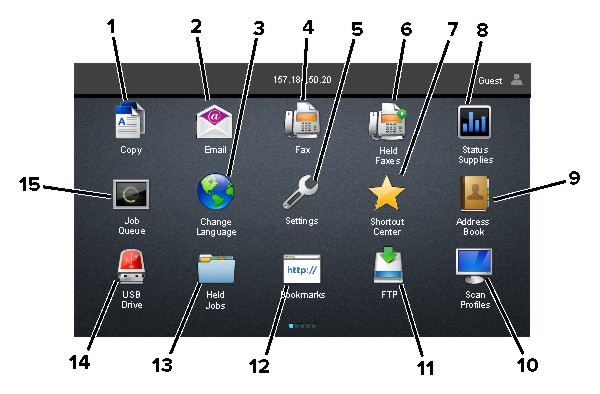
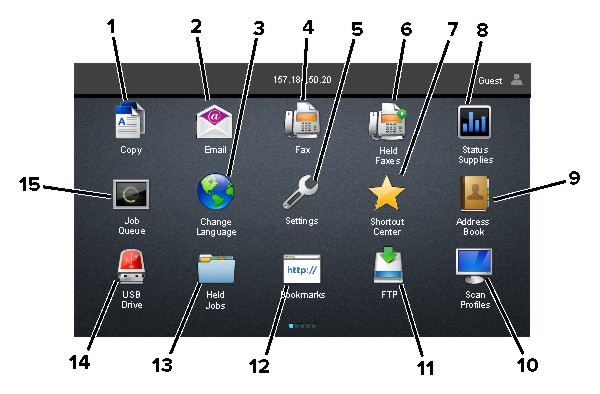
|
Touch |
To |
|
|---|---|---|
|
1 |
Copy |
Make copies. |
|
2 |
|
Send e-mails. |
|
3 |
Change Language |
Change the language on the printer display. |
|
4 |
Fax |
Send fax. |
|
5 |
Settings |
Access the printer menus. |
|
6 |
Held Faxes |
Show all the current held fax jobs. Note: If Held Faxes is hidden, then Release Held Faxes appears. |
|
7 |
Shortcut Center |
Organize all shortcuts. |
|
8 |
Status/Supplies |
Note: You can also access this setting by touching the top section of the home screen. |
|
9 |
Address Book |
Access, create, and organize contacts. |
|
10 |
Scan Profiles |
Scan and save documents directly to the computer. |
|
11 |
FTP |
Scan and save documents directly to an FTP server. |
|
12 |
Bookmarks |
Organize all bookmarks. |
|
13 |
Held Jobs |
Show all the current held print jobs |
|
14 |
USB Drive |
View, select, or print photos and documents from a flash drive. |
|
15 |
Job Queue |
Show all the current print jobs. Note: You can also access this setting by touching the top section of the home screen. |