 CAUTION—TIPPING HAZARD:
To reduce the risk of equipment instability, load each tray separately. Keep all other trays closed until needed.
CAUTION—TIPPING HAZARD:
To reduce the risk of equipment instability, load each tray separately. Keep all other trays closed until needed.
The 2500-sheet tray supports only one paper size, either A4 or letter. To check the supported paper size, pull out the tray and then locate the size indicator on the bottom of the tray.
 CAUTION—TIPPING HAZARD:
To reduce the risk of equipment instability, load each tray separately. Keep all other trays closed until needed.
CAUTION—TIPPING HAZARD:
To reduce the risk of equipment instability, load each tray separately. Keep all other trays closed until needed.
Pull out the tray.
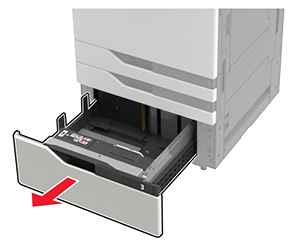
Notes:
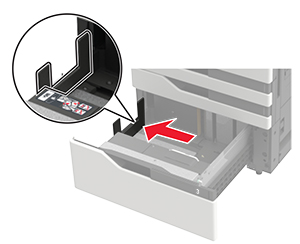
Flex, fan, and align the paper edges before loading.

Load the paper stack on the right side, and then load the paper stack on the left side.
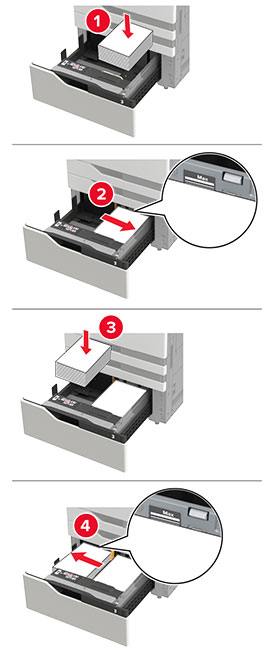
Make sure that the stack height is below the maximum paper fill indicator on each side of the tray.
Load letterhead faceup for one-sided printing.
Load letterhead facedown for two-sided printing.
Make sure that the paper stacks do not cross the divider. Push each paper stack against the sides of the tray.

Insert the tray.
From the control panel, navigate to: Settings > Device > Maintenance > Configuration Menu > Tray Configuration > Size Sensing .
Select the tray and paper size.