 CAUTION—TIPPING HAZARD:
To reduce the risk of equipment instability, load each tray separately. Keep all other trays closed until needed.
CAUTION—TIPPING HAZARD:
To reduce the risk of equipment instability, load each tray separately. Keep all other trays closed until needed.
The 3000-sheet tray supports only one paper size, either A4 or letter.
 CAUTION—TIPPING HAZARD:
To reduce the risk of equipment instability, load each tray separately. Keep all other trays closed until needed.
CAUTION—TIPPING HAZARD:
To reduce the risk of equipment instability, load each tray separately. Keep all other trays closed until needed.
Open door F, and then lift the feed roller.
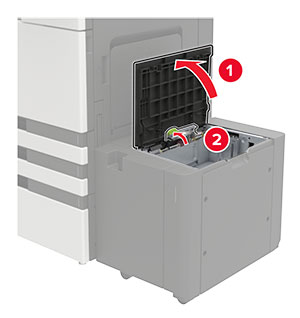
Flex, fan, and align the paper edges before loading.

Load the paper stack with the printable side facedown.
Load letterhead facedown for one-sided printing.
Load letterhead faceup for two-sided printing.
To avoid paper jams, make sure that the stack height is below the angle on the frame.
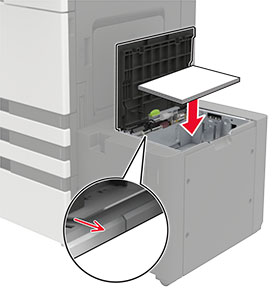
Lower the feed roller, and then close the door.
From the control panel, navigate to: Settings > Device > Maintenance > Configuration Menu > Tray Configuration > Size Sensing .
Select the tray and paper size.