

 - On
- On
 - On
- On
If the sequence matches the light sequence in the preceding illustration, then press  twice to see the supplemental light sequence.
twice to see the supplemental light sequence.

 - On
- On
 - On
- On
 - On
- On
If the supplemental light sequence matches the light sequence in the preceding illustration, then do the following.
Open the front door.
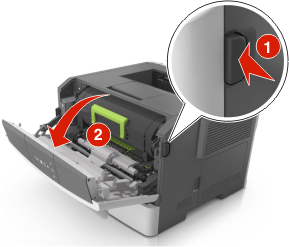
Remove the toner cartridge.

Remove the imaging unit.

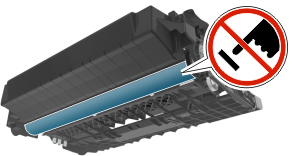
Insert the imaging unit.
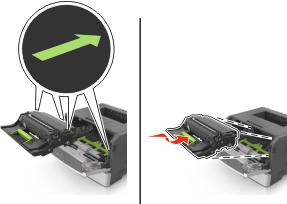
Insert the toner cartridge.
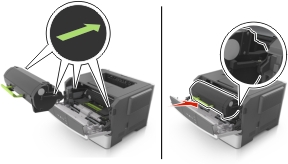
Close the front door.
From the control panel, press  .
.