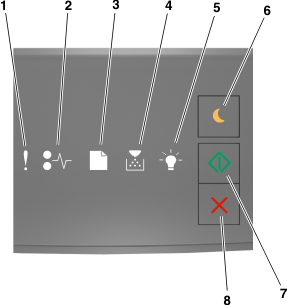
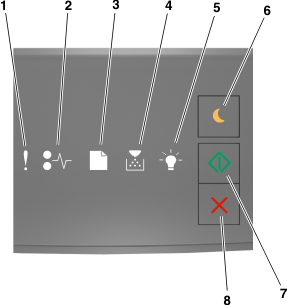
指示灯或按钮 | 颜色 | 描述 | ||
|---|---|---|---|---|
1 | “错误”指示灯 |  | 黄色 | 出现错误。 |
2 | “纸张卡住”指示灯 |  | 黄色 | 发生卡纸。 |
3 | “加载或移除纸张”指示灯 |  | 黄色 | 纸张必须加载到进纸匣中或者从接纸架上移除。 |
4 | “碳粉不足”或“更换成像部件”指示灯 |  | 黄色 | 碳粉盒内的碳粉不足,或者成像部件需要更换。 |
5 | “就绪”或数据指示灯 |  | 绿色 | 打印机处于“就绪”状态。 |
6 | “睡眠”按钮和指示灯 |  | 琥珀色 | 用此启用“睡眠”模式或“休眠”模式。 |
7 | “开始”按钮和指示灯 |  | 绿色 | 用此初始化打印作业。 |
8 | “停止”或“取消”按钮 |  | 红色 | 用此取消打印作业。 |