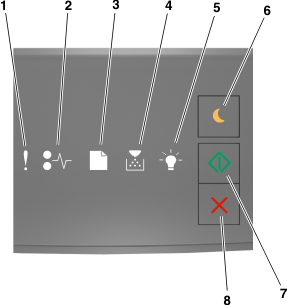
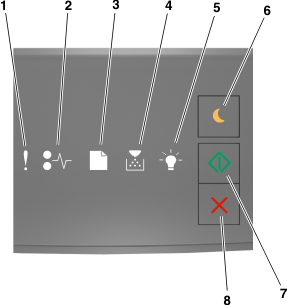
指示燈或按鈕 | 顏色 | 說明 | ||
|---|---|---|---|---|
1 | 錯誤指示燈 |  | 鮮黃色 | 發生了錯誤。 |
2 | 夾紙指示燈 |  | 鮮黃色 | 發生夾紙。 |
3 | 載入或移除紙張指示燈 |  | 鮮黃色 | 您必須將紙張載入紙匣組件或從出紙槽移除紙張。 |
4 | 碳粉不足或更換成像組件指示燈 |  | 鮮黃色 | 碳粉匣的碳粉不足,或成像組件需要更換。 |
5 | 備妥或資料指示燈 |  | 綠色 | 印表機處於「備妥」狀態。 |
6 | 睡眠按鈕和指示燈 |  | 黃褐色 | 您可使用此按鈕啟用 Sleep(睡眠)模式或 Hibernate(休眠)模式。 |
7 | 開始按鈕和指示燈 |  | 綠色 | 您可使用此按鈕起始列印工作。 |
8 | 停止或取消按鈕 |  | 紅色 | 您可使用此按鈕取消列印工作。 |