 CAUTION—POTENTIAL INJURY: To reduce the risk of equipment instability, load each tray separately. Keep all other trays closed until needed.
CAUTION—POTENTIAL INJURY: To reduce the risk of equipment instability, load each tray separately. Keep all other trays closed until needed. CAUTION—POTENTIAL INJURY: To reduce the risk of equipment instability, load each tray separately. Keep all other trays closed until needed.
CAUTION—POTENTIAL INJURY: To reduce the risk of equipment instability, load each tray separately. Keep all other trays closed until needed.Remove the tray.

Adjust the guides to match the size of the paper that you are loading.
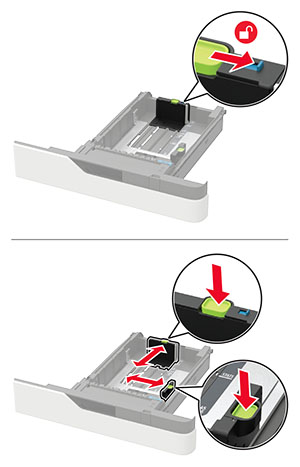
Flex, fan, and align the paper edges before loading.

Load the paper stack with the printable side facedown, and then make sure that the side guides fit snugly against the paper.

Do not slide paper into the tray.
To avoid paper jams, make sure that the stack height is below the maximum paper fill indicator.

Load letterhead depending on whether an optional staple finisher is installed or not.
Without an optional staple finisher | With an optional staple finisher |
|---|---|
 One-sided printing |  One-sided printing |
 Two-sided printing |  Two-sided printing |
When loading prepunched paper, make sure that the holes on the long edge of the paper are against the right side of the tray.
One-sided printing | Two-sided printing |
|---|---|
 |  |
Load envelopes with the flap side up and against the left side of the tray.

Insert the tray.
From the control panel, set the paper size and paper type to match the paper loaded.