Remove the standard tray from the printer.
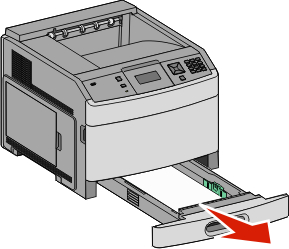
Pull down the bottom rear door.
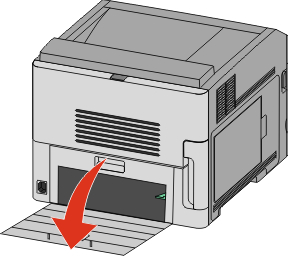
Push the tab down.
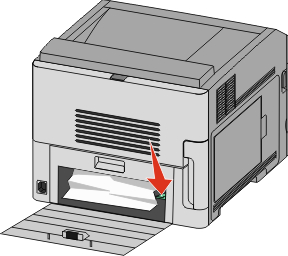
Remove the jammed paper.
Close the bottom rear door.
Insert the standard tray.
Press  .
.
Remove the standard tray from the printer.
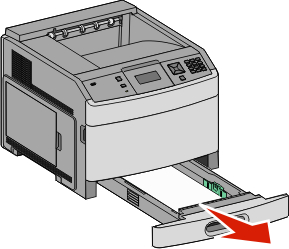
Pull down the bottom rear door.
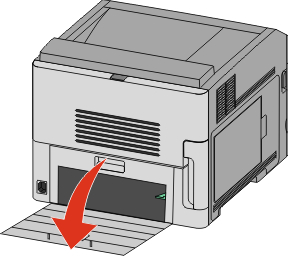
Push the tab down.
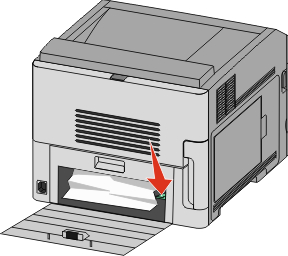
Remove the jammed paper.
Close the bottom rear door.
Insert the standard tray.
Press  .
.
Remove the standard tray from the printer.
Push the tab down.
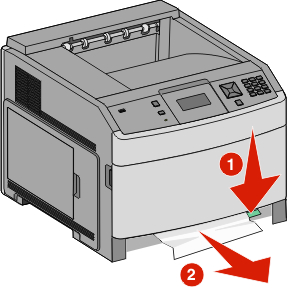
Remove the jammed paper.
Insert the standard tray.
Press  .
.