Pull out the tray indicated on the display.
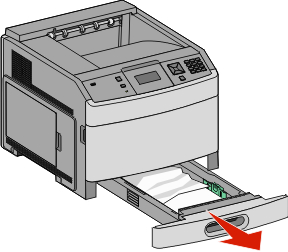
Remove any jammed paper, and then insert the tray.
Press  .
.
If the jam message persists for a 250-sheet or 550-sheet tray, then remove the tray from the printer.
Remove the jammed paper, and then insert the tray.
Press  .
.