Remove the standard tray.
Open the lower rear door.
If you do not find the jam, push the tab down.
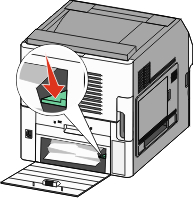
Remove the jammed paper.
Close the lower rear door.
Insert the standard tray.
Touch Continue.
Remove the standard tray.
Open the lower rear door.
If you do not find the jam, push the tab down.
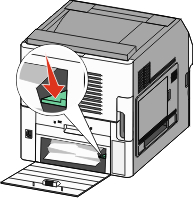
Remove the jammed paper.
Close the lower rear door.
Insert the standard tray.
Touch Continue.
Remove the standard tray from the printer.
Push the tab down.
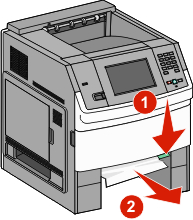
Remove the jammed paper.
Insert the standard tray.
Touch Continue.