打開 1 號送紙匣
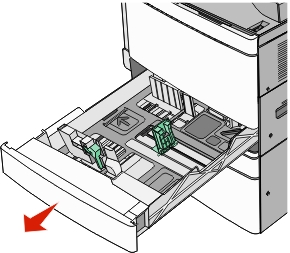
穩妥地抓住夾紙的一邊,然後輕輕將它拉出。
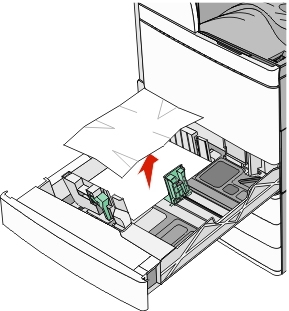
關上 1 號送紙匣。
若有必要,請從印表機控制面板觸控 Continue, jam cleared(繼續作業,夾紙已清除)。
| 請注意: 當您拉出所有的夾紙時,請確認要同時取出所有的紙張碎片。 |
打開 1 號送紙匣
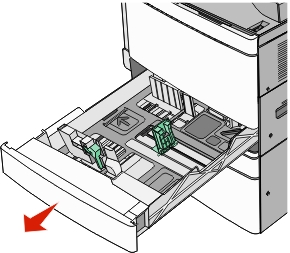
穩妥地抓住夾紙的一邊,然後輕輕將它拉出。
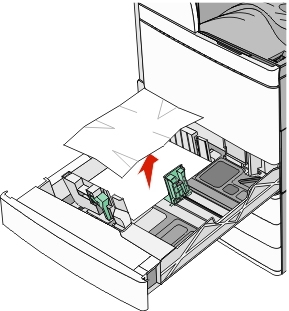
關上 1 號送紙匣。
若有必要,請從印表機控制面板觸控 Continue, jam cleared(繼續作業,夾紙已清除)。
請檢查 C 門,然後穩妥地抓住夾紙,再將它拉出。
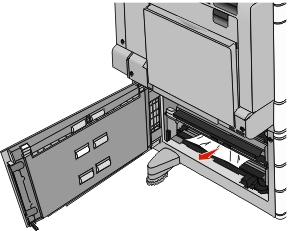
打開指定的送紙匣。
穩妥地抓住夾紙的一邊,然後輕輕將它拉出。
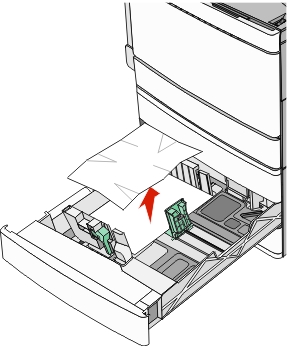
關上送紙匣。
若有必要,請從印表機控制面板觸控 Continue, jam cleared(繼續作業,夾紙已清除)。
將送紙匣往外拉,直到它停住。
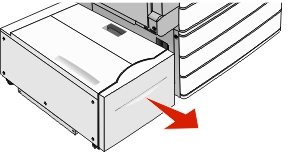
| 請當心—潛藏損壞危險性: 拉出送紙匣時,請不要太用力。這麼做可能會碰撞到您的膝蓋而讓您受傷。 |
穩妥地抓住夾紙的一邊,然後輕輕將它拉出。
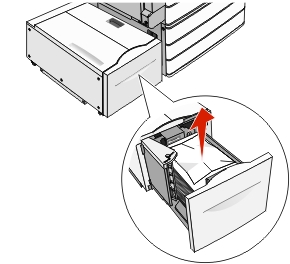
輕輕推入送紙匣,直到它抵住。
若有必要,請從印表機控制面板觸控 Continue, jam cleared(繼續作業,夾紙已清除)。
將送紙匣輕輕往左移,直到抵住為止。
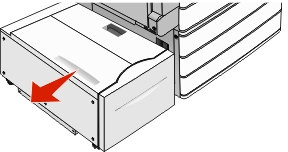
穩妥地抓住夾紙的一邊,然後輕輕將它拉出。
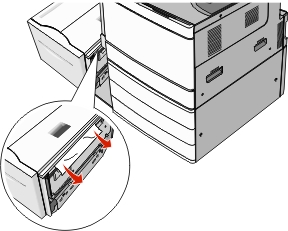
讓送紙匣輕輕卡回定位。
若有必要,請從印表機控制面板觸控 Continue, jam cleared(繼續作業,夾紙已清除)。
將送紙匣輕輕往左移,直到抵住為止。
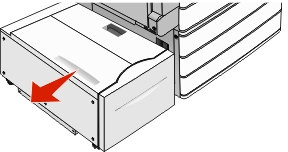
打開頂蓋。
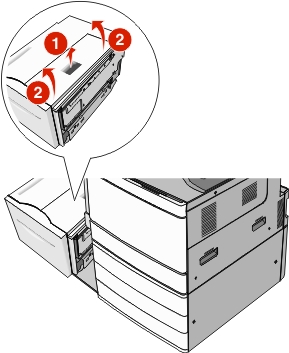
穩妥地抓住夾紙的一邊,然後輕輕將它拉出。
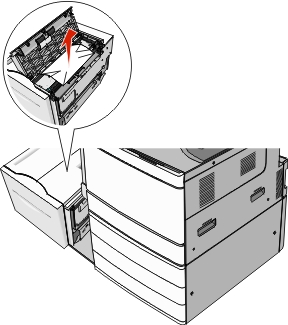
關上頂蓋。
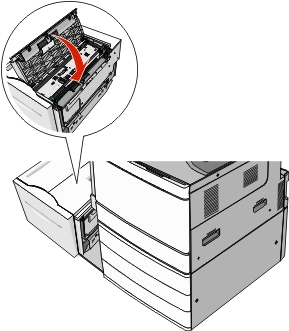
讓送紙匣輕輕卡回定位。
若有必要,請從印表機控制面板觸控 Continue, jam cleared(繼續作業,夾紙已清除)。