打開 G 門。
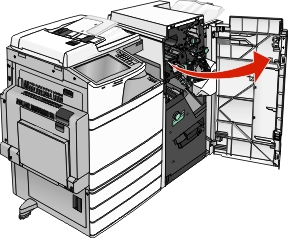
按下卡榫,打開裝釘器門板。
| 請注意: 裝釘器門板位在分頁裝訂器背面。 |
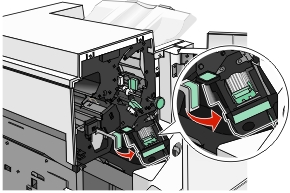
將裝釘匣容器的卡榫往下拉,然後從印表機中拉出裝釘匣容器。
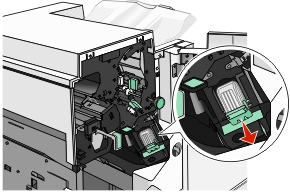
利用金屬定位拉片掀開裝釘夾,然後取出所有卡住或鬆脫的釘書針。
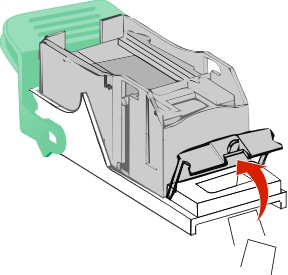
關上裝釘夾。
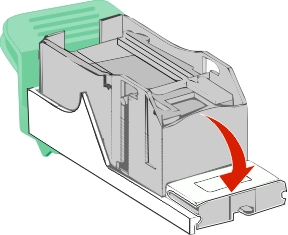
將裝釘夾往下壓,使它發出喀嚓一聲, 卡入定位。
將裝釘匣容器穩妥地推回裝釘器內,直到裝釘匣容器發出喀嚓一聲, 卡入定位。
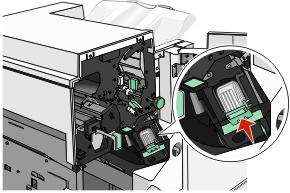
關上裝釘器門板。
關上 G 門。
必要的話,請從印表機控制面板觸控 Continue, jam cleared(繼續作業,夾紙已清除)。
打開 G 門。
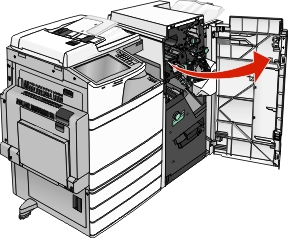
按下卡榫,打開裝釘器門板。
| 請注意: 裝釘器門板位在分頁裝訂器背面。 |
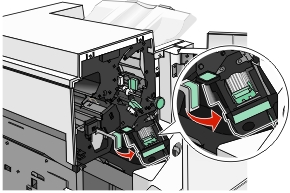
將裝釘匣容器的卡榫往下拉,然後從印表機中拉出裝釘匣容器。
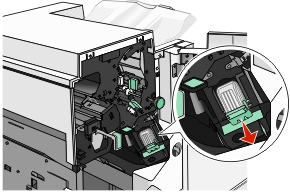
利用金屬定位拉片掀開裝釘夾,然後取出所有卡住或鬆脫的釘書針。
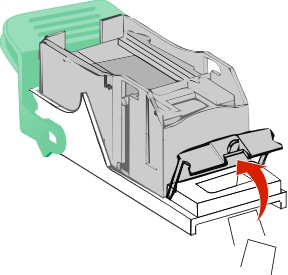
關上裝釘夾。
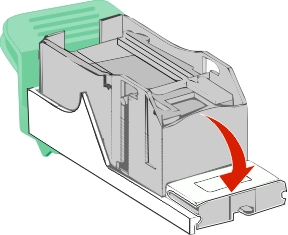
將裝釘夾往下壓,使它發出喀嚓一聲, 卡入定位。
將裝釘匣容器穩妥地推回裝釘器內,直到裝釘匣容器發出喀嚓一聲, 卡入定位。
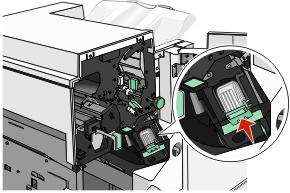
關上裝釘器門板。
關上 G 門。
必要的話,請從印表機控制面板觸控 Continue, jam cleared(繼續作業,夾紙已清除)。