Push the multipurpose feeder latch to the left.

Open the multipurpose feeder.

Pull the multipurpose feeder extender.
| Note: Guide the extender gently so that the multipurpose feeder is fully extended and open. |

Prepare the paper for loading.
Flex the sheets of paper back and forth to loosen them, and then fan them. Do not fold or crease the paper. Straighten the edges on a level surface.

Hold transparencies by the edges, and then fan them. Straighten the edges on a level surface.
Note: Avoid touching the printable side of transparencies. Be careful not to scratch them. 
Flex a stack of envelopes back and forth to loosen them, and then fan them. Straighten the edges on a level surface.
Warning—Potential Damage: Never use envelopes with stamps, clasps, snaps, windows, coated linings, or self-stick adhesives. These envelopes may severely damage the printer. 
Locate the maximum paper fill indicator and tab.
| Note: Make sure the paper or specialty media is below the maximum paper fill indicator located on the paper guides. |
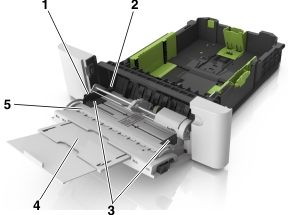
1 | Width guide tab |
2 | Maximum paper fill indicator |
3 | Width guide |
4 | Feeder extender |
5 | Paper size indicator |
Load the paper, and then adjust the width guide to lightly touch the edge of the paper stack.
Load paper, card stock, and transparencies with the recommended printable side facedown and the top edge entering the printer first.

Load envelopes with the flap side up and against the right side of the paper guide.

Notes:
- Do not load or close the multipurpose feeder while a job is printing.
- Load only one size and type of paper at a time.
- Paper should lie flat in the multipurpose feeder. Make sure the paper fits loosely in the multipurpose feeder and is not bent or wrinkled.
From the printer control panel, set the paper size and type in the Paper menu to match the paper loaded in the tray.