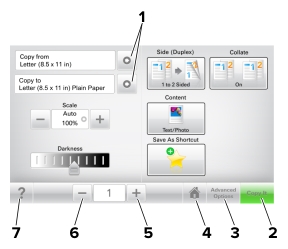
| Note: Your home screen, icons, and buttons may vary, depending on your home screen customization settings, administrative setup, and active embedded solutions. |
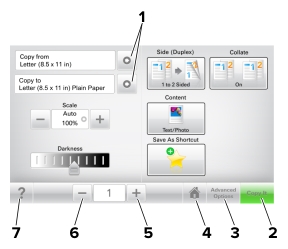
Touch | To | |
|---|---|---|
1 | Arrows | View a list of options. |
2 | Copy It | Print a copy. |
3 | Advanced Options | Select a copy option. |
4 | Home | Go to the home screen. |
5 | Increase | Select a higher value. |
6 | Decrease | Select a lower value. |
7 | Tips | Open a context-sensitive Help dialog. |
Touch | To |
|---|---|
Accept  | Save a setting. |
Cancel  |
|
Reset  | Reset values on the screen. |