Overview
Use the Fleet Agent application to manage printers in your organization.
Printers must be enrolled to the Lexmark Cloud Services website before you can manage them. To enroll printers, you can use Fleet Agent. The Fleet Agent acts as communication channel between printers and Lexmark Cloud Services (LCS).
A Fleet Agent is an application, configured and installed on a dedicated on-site computer system with high availability. It enrolls one or more printers from Lexmark and other manufacturers to LCS.
The following workflow shows the general process for Fleet Agent application:
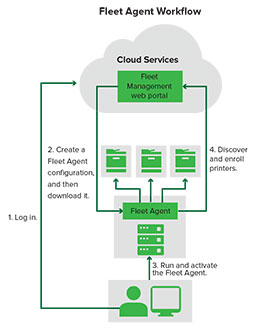
Using the Fleet Agent
Log in to the Lexmark Cloud Services website.
Create a Fleet Agent, and then download it.
Run and activate the Fleet Agent.
Discover and enroll printers.