From the Configurations menu, click All Configurations > Create.
Select a printer model, and then click Continue.
Type a unique name for the configuration and its description.
Do one or more of the following:
From the Basic tab, in the Setting list, select one or more settings, and then specify the values. If the value is a variable setting, then enclose the header with . For example, . To use a variable setting file, select the file from the Use variable setting data file menu, or import the file. For more information, see Understanding variable settings.
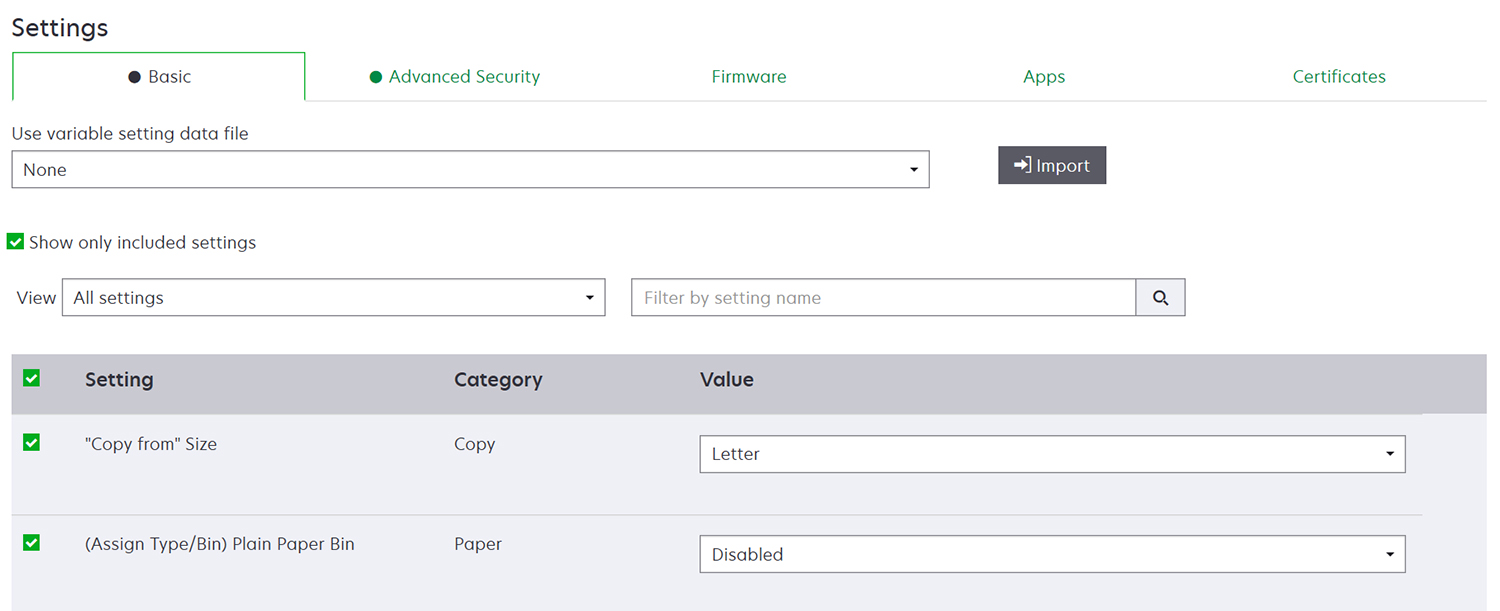
From the Advanced Security tab, select an advanced security component.
Notes:
- To create an advanced security component, see Creating an advanced security component from a printer.
- You can manage the advanced security settings only when creating a configuration from a selected printer. For more information, see Creating a configuration from a printer.
From the Color Print Permissions tab, configure the settings. For more information, see Configuring the color print permissions.
Note: This setting is available only in configurations for supported color printers.From the Firmware tab, select a firmware file. To import a firmware file, see Importing files to the resource library.
From the Apps tab, select one or more applications to deploy. For more information, see Creating an applications package.
Note: MVE does not support deploying applications with trial licenses. You can deploy only free applications or applications with production licenses.From the CA Certificates tab, select one or more certificates to deploy. To import a certificate file, see Importing files to the resource library.
Note: Select Use Markvision to manage device certificates for MVE to assess missing, invalid, revoked, and expired certificates, and then replace them automatically. For more information, see Configuring MVE for automated certificate management.
Click Create Configuration.