Use the LexmarkTM Print Management On-Premises solution to print documents from a central print queue.
Send your files to the server from a computer, a mobile device, the web, or through e-mail where they are held until printed. Jobs that are not printed after a specified period are deleted automatically.
The solution supports the following features:
Require users to authenticate when using the standard functions of the printer. These functions include copying, faxing, e-mailing, and scanning to FTP or to a network.
Let another user (called a delegate) print your jobs.
Authenticate using your badge, card, PIN, or user name and password.
Track user quota and usage.
Send print jobs using AirPrint.
Lexmark Print Management On-Premises also lets you send print jobs using the following:
Google ChromeTM browser
Mobile device
E-mail
Web portal
The solution can also be used to do the following:
Track jobs from a printer that is connected to the workstation using the USB port. For more information, see the Local Printer Management Agent Print Tracker Component User’s Guide.
Find workstations that have print jobs using the LPM Hybrid Print Release application as an alternative to using Active Directory or cloud storage. For more information, see Appendix H of the Lexmark Print Management On-Premises Configuration Guide. For more information on serverless print release, see the Lexmark Print Management Serverless Administrator’s Guide.
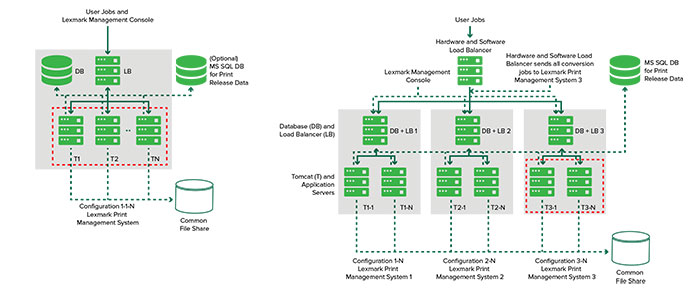
For information on how to print using this solution, see the User’s Guide.
For information on how to print from your mobile device, see the Lexmark Mobile Print User’s Guide.
For a list of supported printers and their firmware-level support, see the Print Release Device Support White Paper.
This document provides instructions on how to configure and troubleshoot the solution.