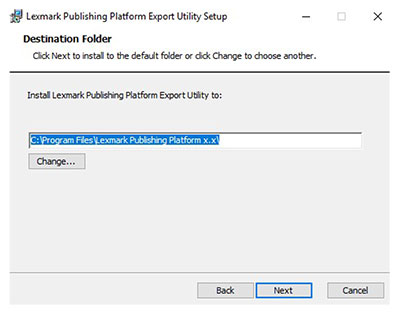Export Utility helps to transfer the designed templates from development to production environments.
The following section shows how to install this component.
Deployment readiness checklist
You can install Export Utility on a supported Microsoft SQL Server that runs on any of the following operating systems:
Windows Server 2022
Windows Server 2019
Windows Server 2016
Windows Server 2012
Windows 11 (64 bit)
Windows 10 (64 bit)
Windows 8.1 (64 bit)
Before you begin, make sure that the following applications are installed on the server:
Microsoft .NET Framework 4.5 or later
Microsoft Visual C++ 2017 Redistributable
Microsoft ODBC Driver 17 for SQL Server