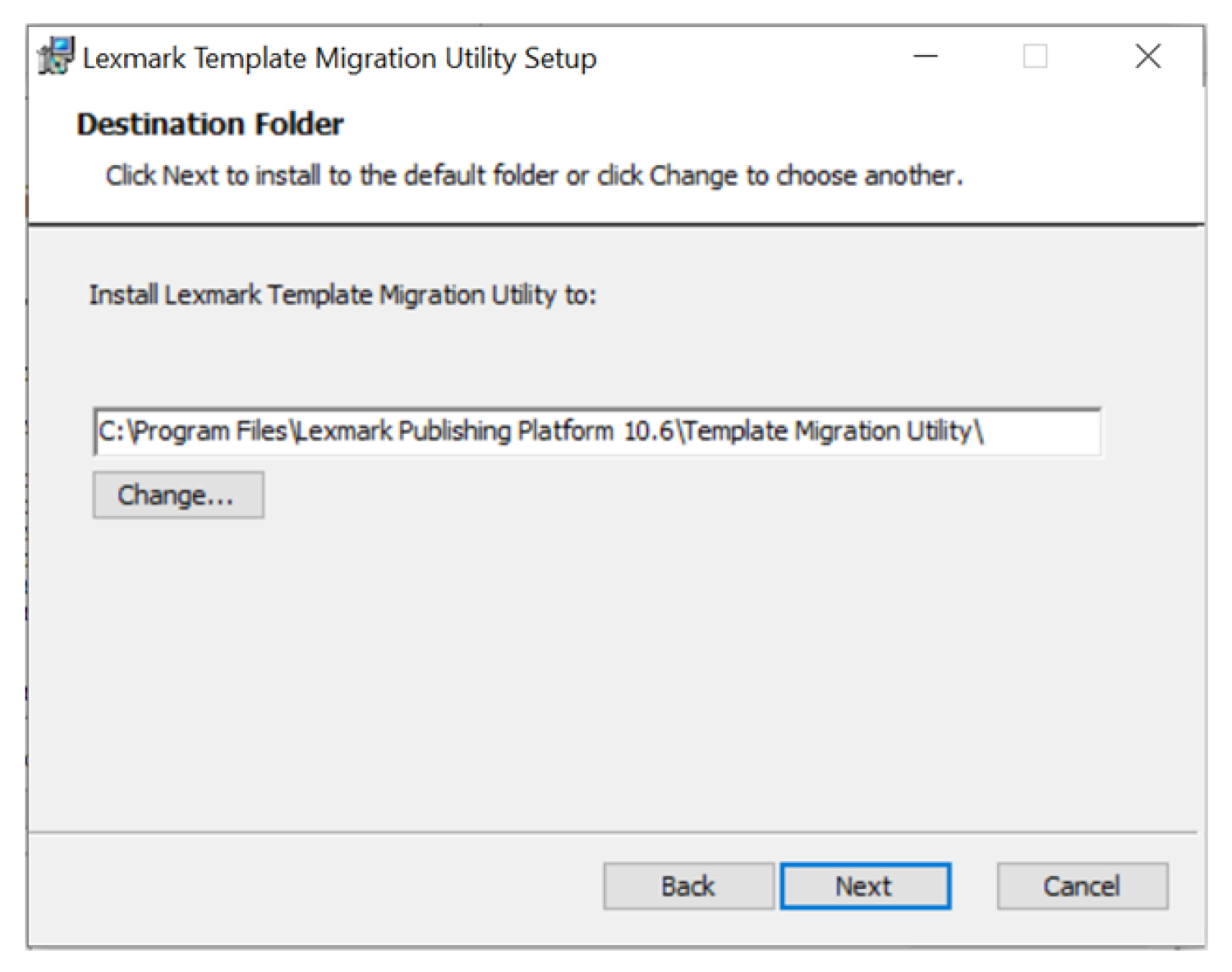Installing the Template Migration Utility
Obtain the Template Migration Utility installer.
Run the TemplateMigrationUtilityInstaller.exe file as an administrator.
Read and accept the End-User License Agreement (EULA), and then click Install.
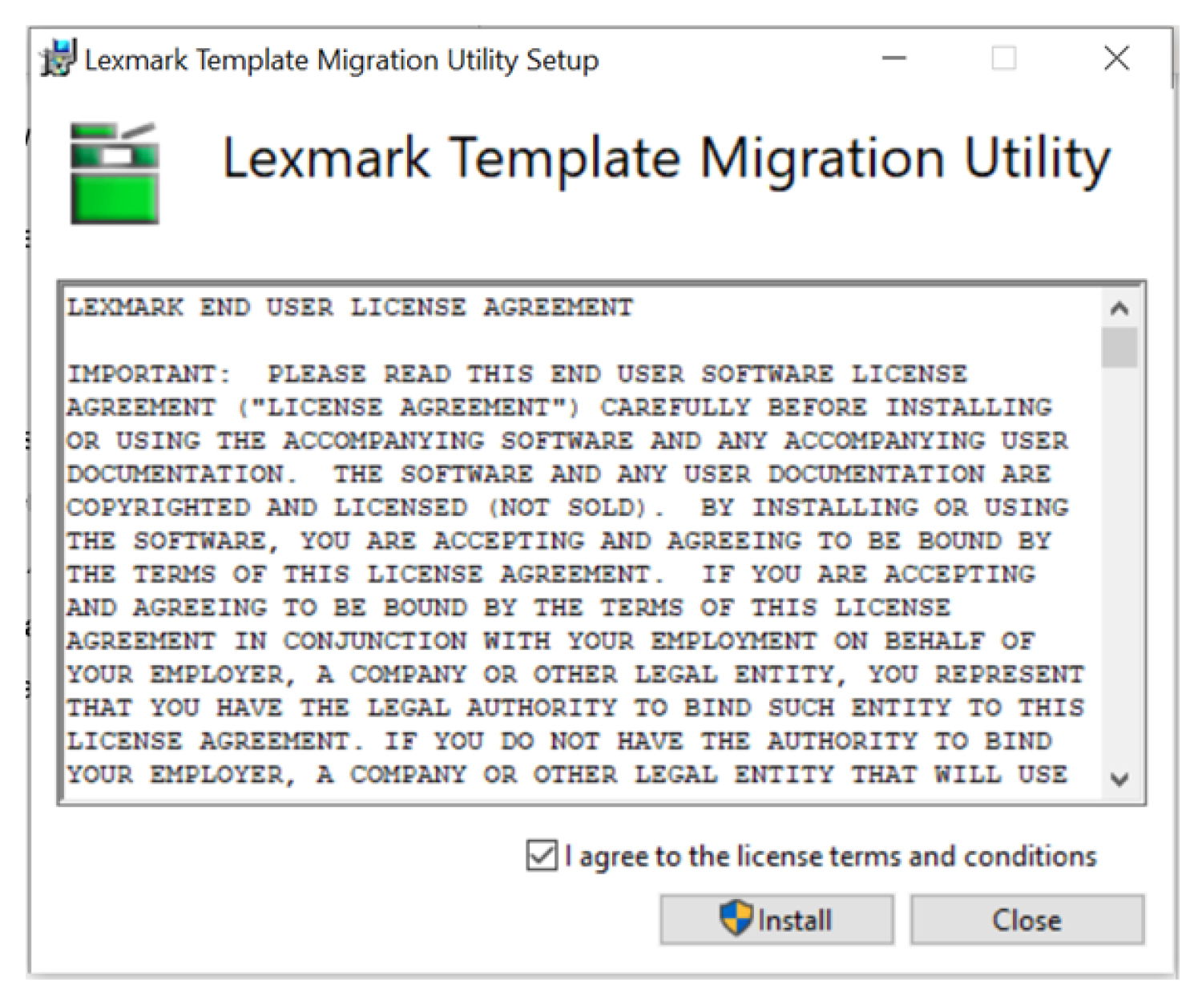
Browse to a folder where you want to save the Template Migration Utility files.
Note: We recommend keeping the default directory.