Access the application.
Select a class, and then select a test.
From the Answer Keys section, click Create Answer Key .
Configure the settings.
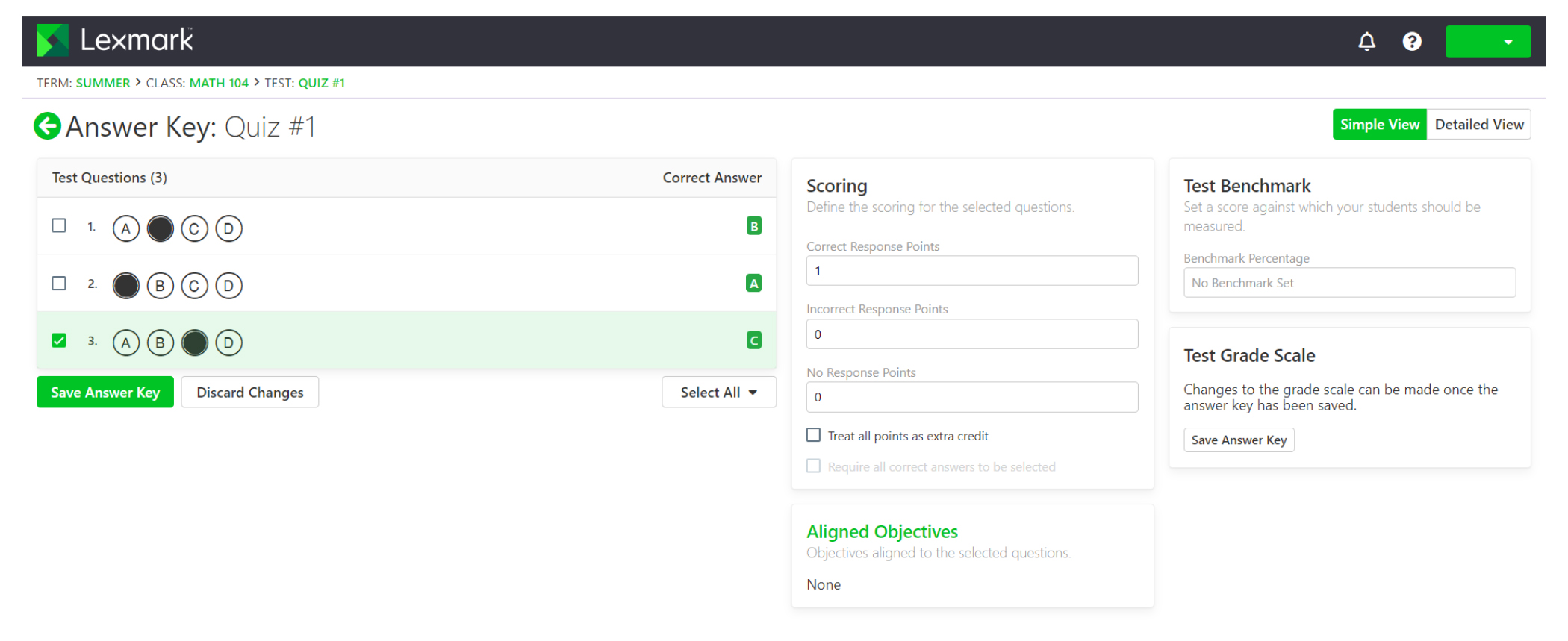
Click Save Answer Key .
You can create up to five answer keys for a test.
Access the application.
Select a class, and then select a test.
From the Answer Keys section, click Create Answer Key .
Configure the settings.
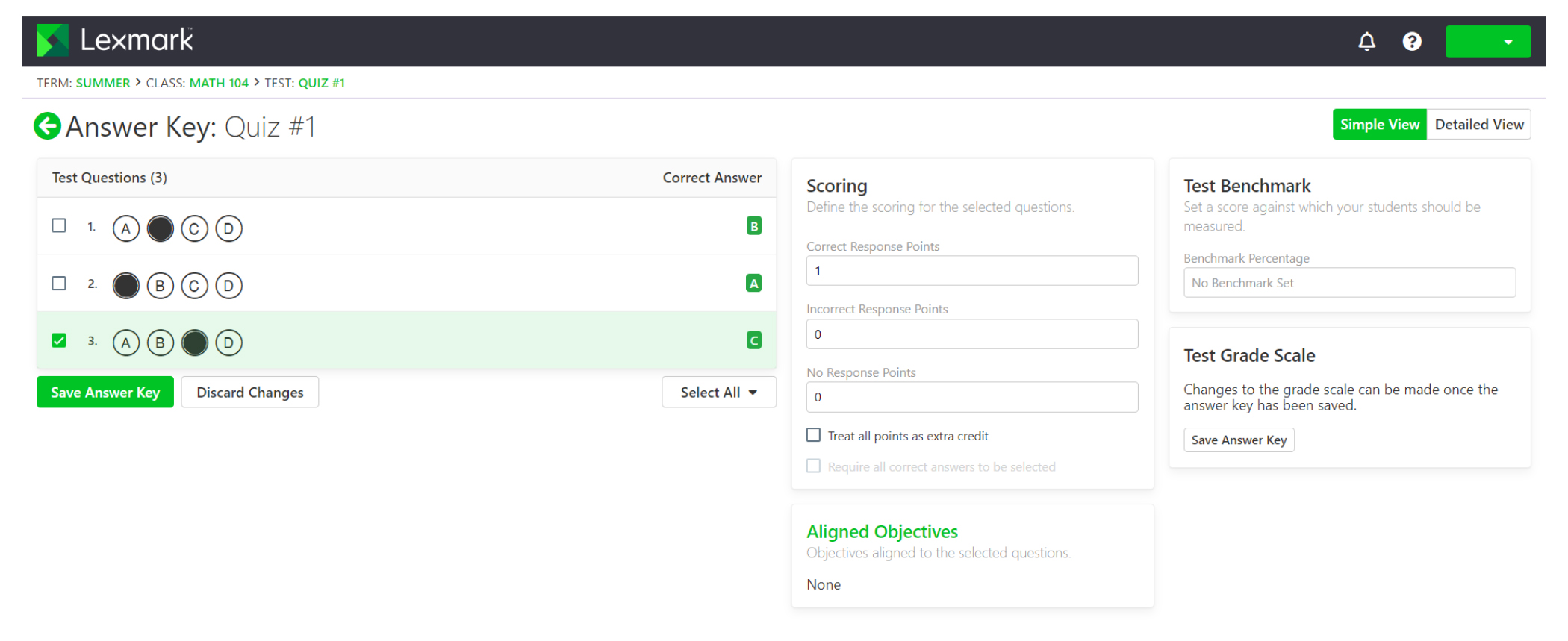
Click Save Answer Key .