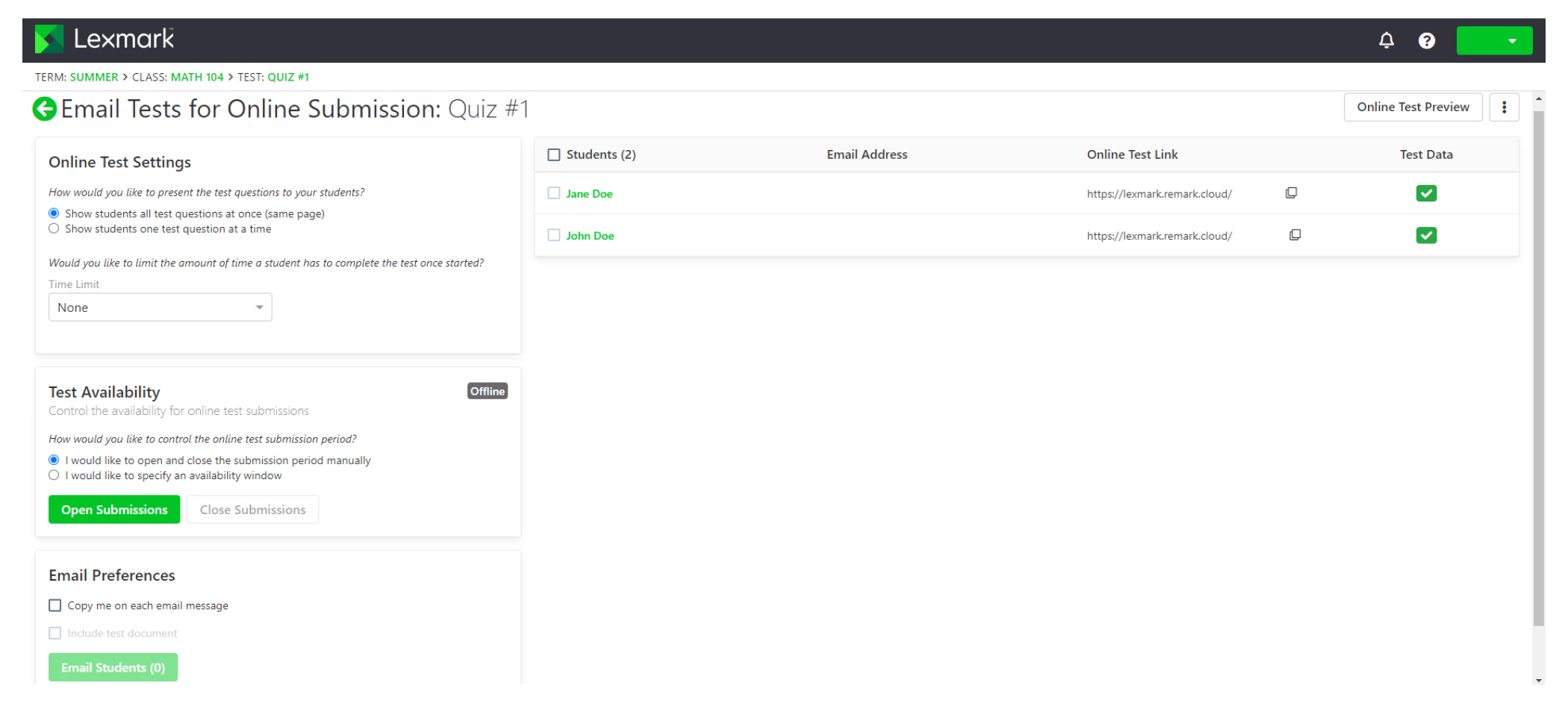Access the application.
Select a class, and then select a test.
Click Distribute , and then click For Online Submission .
Select the students who are taking the test, and then configure the settings.
Click Email Students .
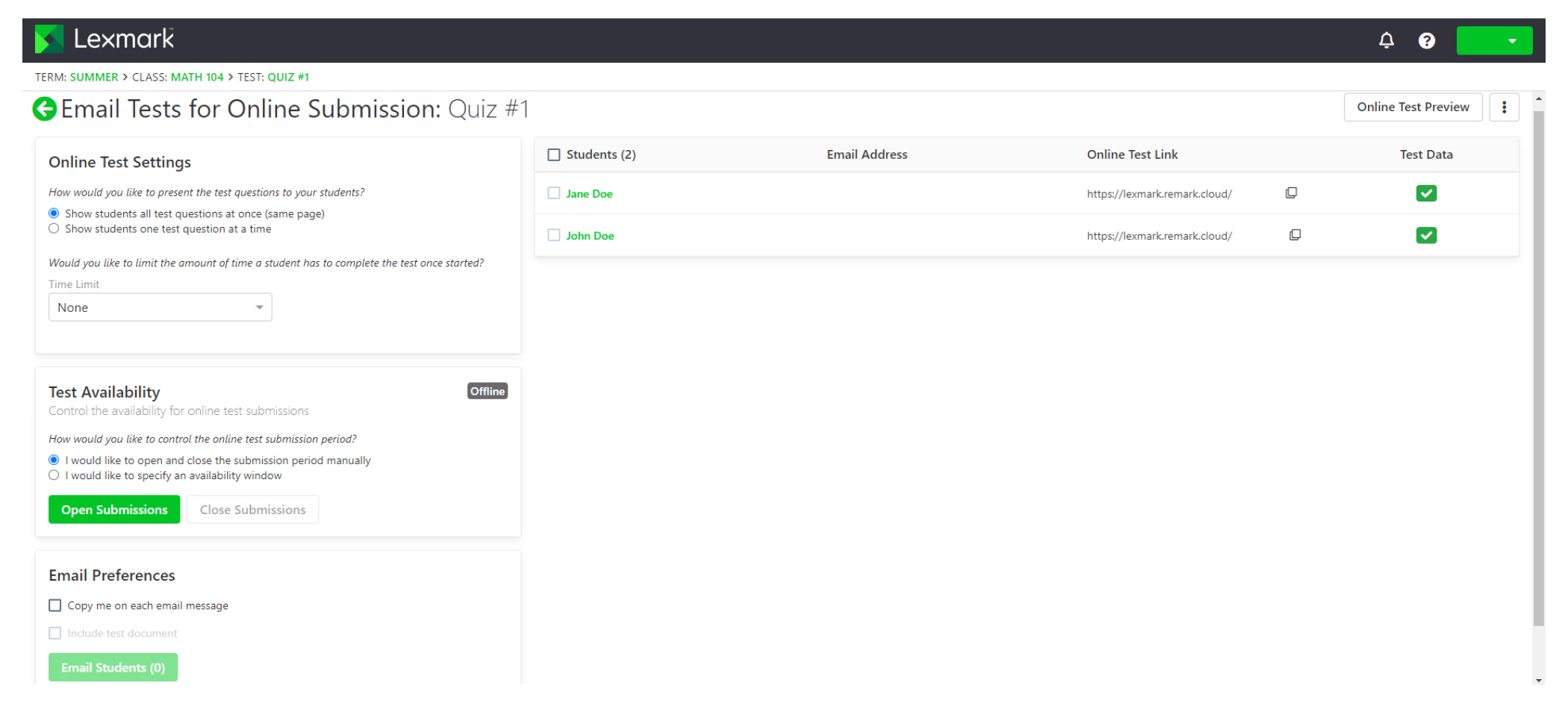
Access the application.
Select a class, and then select a test.
Click Distribute , and then click For Online Submission .
Select the students who are taking the test, and then configure the settings.
Click Email Students .