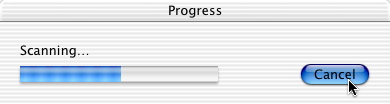
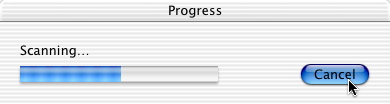
The Scan progress dialog is displayed after you click the Copy button. The Scan progress dialog indicates the status of the scanning process, before your All-In-One prints a copy of the image.
| Note: | You can only cancel a copy using the Power/Resume button while the Progress dialog is displayed. An error message is displayed if you press the Power/Resume button while your All-In-One is printing the copy. |