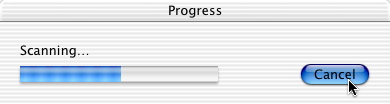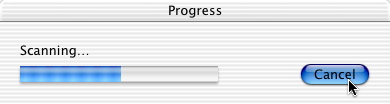Cancel a scan
- From the Lexmark 2200 Series Center, click the Cancel button on the progress dialog.
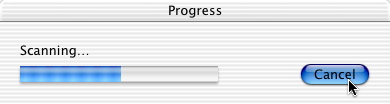
The Progress dialog is displayed after you click the Scan button to indicate the status of your scan.
- From the control panel on your All-In-One, press the Power/Resume button. A message is displayed on the screen informing you that the scan is canceled.
Related topic
Control panel