Select a print quality
- From the software application, click File
 Print.
Print.
- From the pop-up menu in the upper left, choose Quality & Media.
- From Print Quality, select the appropriate print quality for your document:
- Quick Print. Best for text-only documents with reduced print quality.
- Normal. Recommended for most types of documents.
- Better. Best for photos and documents with graphics.
- Best. For highest quality photos and for documents with vivid graphics.
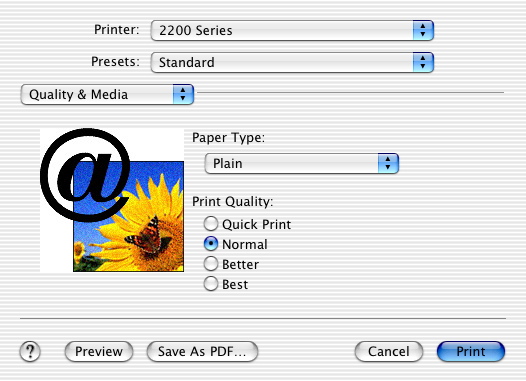
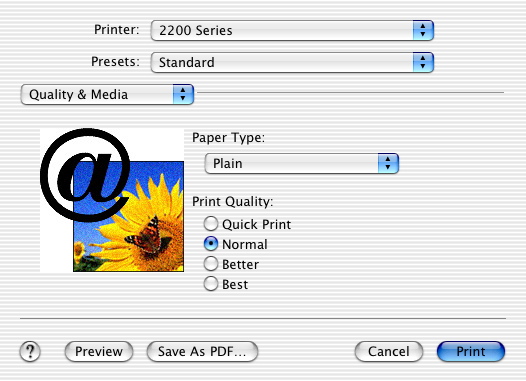
 Print.
Print.