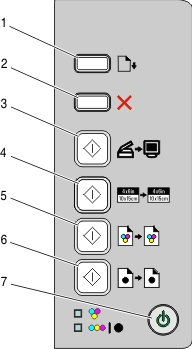
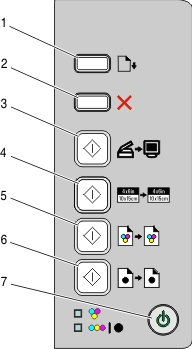
Press | To | |
1 | Load or eject paper. | |
2 |
| |
3 | Scan a document or photo(s) to the computer. | |
4 | Start a 4 x 6 color photo copy. | |
5 | Start a color copy of a document or photo. | |
6 | Start a black-and-white copy of a document or photo. | |
7 |
|
Check | To |
The | Determine if the color print cartridge needs to be replaced. For more information, see Blinking lights on the control panel. |
The | Determine if the black (or photo) print cartridge needs to be replaced. For more information, see Blinking lights on the control panel. |