Make sure the printer is off.
Make sure paper is not loaded in the printer.
Hold down the latching levers while you lift and pull the tractor unit out of the printer.
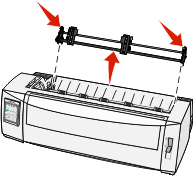
Pull the front cover up and out of the way.
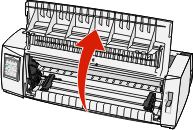
Make sure the paper select lever is set to the ![]() position.
position.
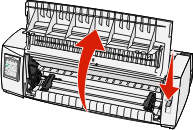
While holding down the latching levers, fit the left and right locks onto the posts in the printer.
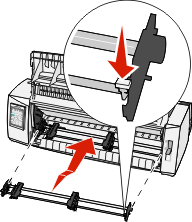
Release the latching levers.
Close the front cover.