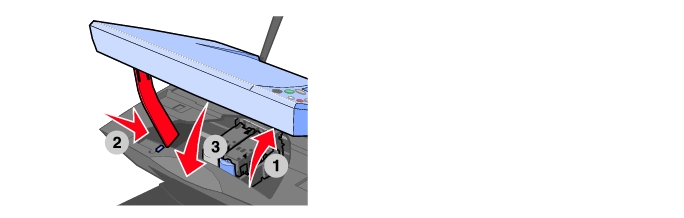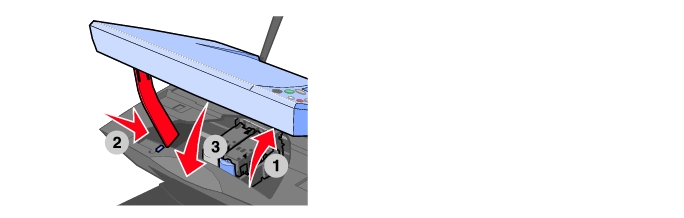How to close the scanner unit
First, make sure there are no objects obstructing the scanner unit.
- Lift the scanner unit open.
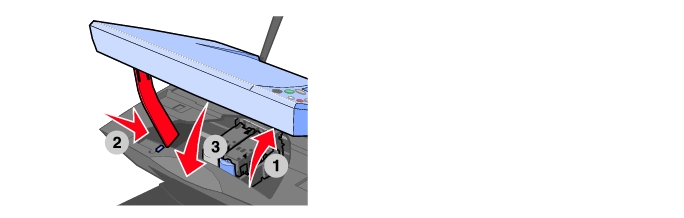
- Push the scanner unit support slightly to your right to release it.
- Carefully lower the scanner unit until it is completely closed
The scanner unit must be closed in order to begin a print job.
Related topic
How to open the scanner unit
Understanding the All-In-One parts